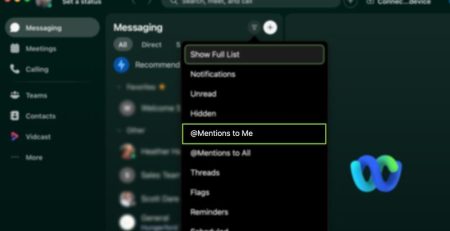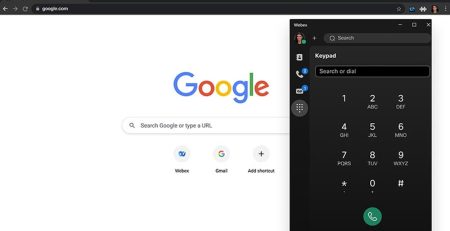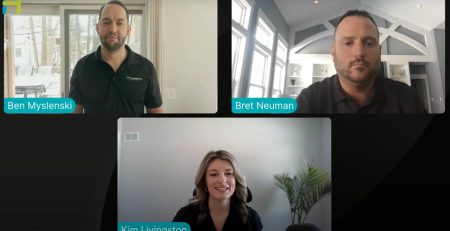Choosing the Right Webex Plan
Every Wednesday, Hungerford Technologies presents an episode covering a hot topic in relation to the IT world. Today, they are starting a new series, covering how to get the most out of Webex. The first episode of the series will focus on the plans Webex offers and choosing the right Webex plan for your organization.
Meetings
Webex Meetings is the standard platform used when individuals are meeting in a conference room-like setting. It is typically used for one-on-one conversations between teammates and discussions with potential clients.
While using Webex Meetings, all users have the ability to share their screens amongst the group and can mute/unmute users within the meeting at any given time. This solution also has access to many different audio plans and includes 10 gigs of storage, with an option to upgrade to unlimited if necessary.
Webex Teams is also included in this solution, providing the ability to utilize personal meeting rooms that allow users to add their meetings to their Google or iCal/Outlook calendars. Users also have the ability to share their meeting invites using a single link, allowing users to call in or join easily. Webex Teams can withstand a max number of one thousand attendees and comes with free end-user training.
Hungerford provides free unlimited US support and additional onboarding and end-user training to any clients who purchase the solution.
Training
Training is oftentimes used for classroom settings within colleges, universities and grade schools. It is also used within organizations to provide CEEU credits for individuals on their team or training others on another team. The solution offers breakout sessions that allow users to do group work. Users can be broken into a maximum of 100 breakout sessions, holding 100 people per session. Instructors also have the ability to use the platforms features for testing, grading and instructor scoring.
Events
Events are typically used in an auditorium setting. It is used for large-scale webinars, town hall webinars, or for sales purposes. Events are ideal for sessions that require more control, so hosts have the option to control attendees’ mute functions. Each session can include up to 3,000 participants who can partake in a moderated Q&A style environment.
Events also offer practice sessions which allow presenters and other important admin to filter a session as needed. These select users also have the ability to use these practice sessions to discuss the meeting topics while attendees wait in the lobby.
Support
Support is used to remote into a user’s computer from anywhere.
Webex Solution Bundles
Meeting Suite bundle
Webex Suite’s minimum user count can vary depending on the situation. It is advised that organizations consult with their partner when determining the solution. The Meetings Suite Bundle provides access to: Events, Training, Support and Meetings – along with access to the different centers inside Webex. This bundle also allows the organization to host as many meetings as they would like.
Active user
Active User is the next step up from Meeting Suite. It allows organizations to add a certain number of meeting suite licenses. The biggest difference between Meeting Suite and Active User is not only a reduction in the cost-per-license, but the included unlimited storage on enterprise plans that is included when video conferencing is used.
This plan also allows organizations to have the ability to go over 20% year-over-year without additional charges. Organizations get access for as many users as they want. Users allows you to provide Webex access to everyone in your organization, so long as there are only 40 users. At the end of the last 3 months, organizations are given a survey to show how many users are actually using it on a monthly basis, and this becomes their active user number.
Enterprise account
The Enterprise Account has a minimum of 250 active users. This plan is good for organizations who were on an Active User plan but are close to hitting the maximum user amount.
Calling & Meetings Bundle
Calling and Meetings has a five active-user minimum. This is ideal for organizations who already have Webex Calling and Webex Meetings and are looking to integrate them to create a more seamless environment.
This bundle also comes with a large variety of calling options that are available for an added price per license:
• VoIP Only
This option is for computer-audio only. *This is often discouraged due to potential internet connection malfunctions that may occur.
• VoIP Plus Toll
This option is similar to VoIP Only, however other users outside of the organization may have to pay if they are using tolls instead of an internet connection.
• Minutes Plus
This audio solution is good for all organizations. They are charged per number of minutes that are used on the session, times how many people are on that session.
• Bridge Country Callback & Bridge Country Callback US and Canada
This audio plan is unlimited and gives people inside the US the option to call into sessions as much as they want. It is a fixed fee every month, so organizations will experience a consistent pricing structure every month.
• Global Callback
This plan gives organizations multiple options for users who are calling from anywhere in the world, without having to pay additional fees.
Cisco has more servers housing Webex throughout the entire world than any other leading solution provider. This results in Webex users having overall better meeting video and audio quality. It also offers the maximum level of security. If you’re having trouble choosing the right Webex plan for your business or organization, contact us here or call our tech support at (616) 949-4020.