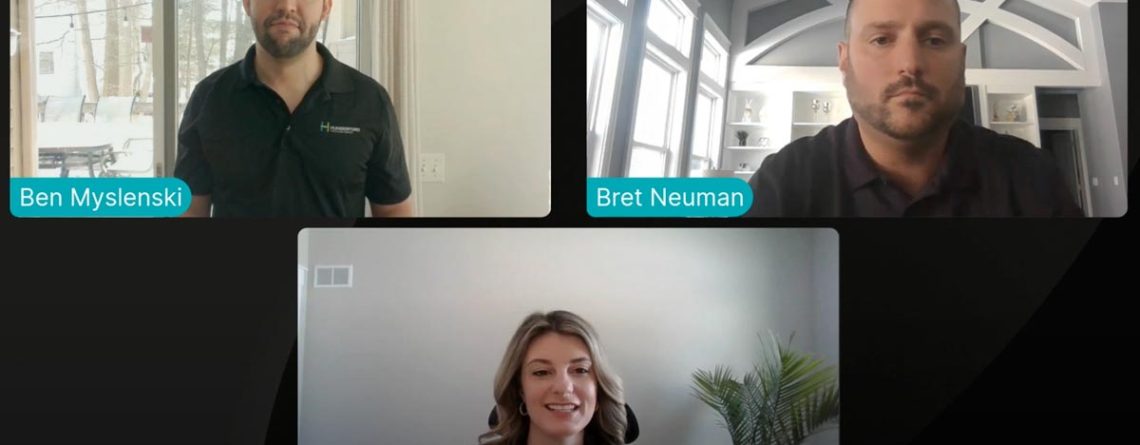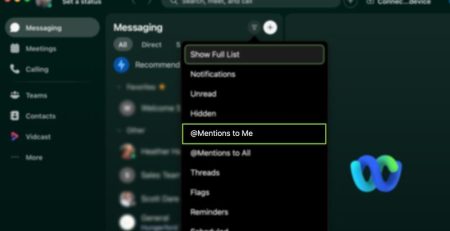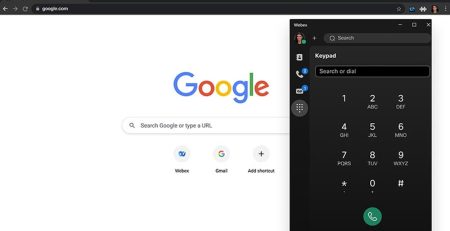7 Common Questions People Ask Before Purchasing a New Phone System
Webex Calling is a cloud-based phone system that uses VoIP (Voice over Internet Protocol) to make phone calls using the internet.
Replacing traditional landline services, Webex Calling allows users to make telephone calls using their computers, smartphones or physical desk phones.
Understandably, potential and current clients have a lot of questions when it comes to making the switch. Here are seven of the most common questions people ask before purchasing a new phone system.

Can I use my same phones?
There are certain Cisco phones you can continue to use. For any 7800 or 8800 series phones that you have, we can most likely upgrade the firmware. However, it’s advisable to check all your phones. Not every phone you have may be the same series, and older series of Cisco phones cannot be upgraded.
Alternatively, if you do not need physical desk phones, you can download the Cisco app on your computer or smartphone. The app allows you to make and receive phone calls using your work number. You’ll also have a work contact list separate from your personal phone contact list.
If you have non-Cisco phones, we recommend switching to Cisco or using the app. With features such as call routing, you would need to purchase additional hardware if you stayed with your non-Cisco phone, which ends up being cost-prohibitive. The additional hardware isn’t necessary with a Cisco phone.
Do I need new phones or can I use a softphone?
You do not need to purchase physical phones if you don’t want to. As mentioned earlier, Cisco offers an app you can download on your computer or smartphone that is free with your calling licenses.
Unless you want your employees to have desk phones, there are many pros to having softphones, including no physical hardware, ease of use and the ability to easily forward calls to a smartphone.
Can the phone system tie into different software?
Yes, and there has been a big push from Cisco to allow other business software to be integrated into its phone system. Salesforce, Hubspot and Epic are some of the more common apps our clients want to use with Cisco.
Software integration with Webex allows your employees to automate tasks to be more productive. For example, enabling them to make phone calls to clients with Webex while using Salesforce. With integration, those calls will be automatically logged, whereas if there was no integration, your employees would have to manually log the calls.
You can visit Cisco’s Webex App Hub to see which software syncs with the Webex Calling platform.
If you have business-critical software that isn’t prebuilt to integrate with Webex, you can contact Cisco to hire a developer to have that configured for you.
Additionally, we use Zapier to create hooks between Webex and business-critical software to make integration possible. For example, if a customer creates a ticket for an IT issue, we can create a hook that sends our account manager a Webex message informing them of a new request.
How long does it take my numbers to port?
Our expectation is 30 to 45 days for your phone numbers to port, or transfer, each phone number from your old carrier to Webex Calling, but there are times we’ve been able to do it faster. Most of the turnaround time is dependent on the losing carrier or provider since we need to put in a request to have each phone number ported.
Within that window, we provide end-user training and admin training, and test how the calls are routing to make sure everything is working properly before we port numbers.
We can port numbers quicker, if necessary, but then we have less time for training and setup, which could lead to errors.
Is it as challenging to move from my current phone system as it has been in the past?
Many of our clients explain to us how in-depth and challenging it was to change phone systems the last time they did it. Whether it’s purchasing new servers and routers, or running new cabling, it can take months to have everything set up and ready to go.
 We try to make it as easy as possible. Our sales process involves seeing (deciding what you want to purchase), trying (offering a free 30-day trial) and buying (making the final purchase).
We try to make it as easy as possible. Our sales process involves seeing (deciding what you want to purchase), trying (offering a free 30-day trial) and buying (making the final purchase).
At the bare minimum, you can use the app on your computer or smartphone and be ready to go fairly quickly.
Part of making the transition easier also involves training for end users and admins so there isn’t a big learning curve. Our objective is to have you do as little as possible, so when the numbers are ported over, a “switch” is flipped, and you’re ready to start using your new phone system with no disruption.
Can I do a trial of a new phone system?
Yes, in fact, we recommend you do the 30-day trial to make sure the solution meets your needs. Once we set you up with a trial, we can schedule a call with you to replicate how you use your phone system.
During this trial period, we are available to answer any questions you have and work out any issues so the system works for you.
Where do we go to get support after we have been set up?
Cisco offers 24/7 support. You can submit a ticket with the Cisco team here. If you prefer to contact Hungerford Technologies, you can email us at support@hungerford.tech or call (616) 949-4020.
Cloud-based Calling Platform
Interested in getting your organization configured with Webex Calling? Contact Hungerford Technologies to see how we can help keep your business running smoothly while increasing productivity, security and profitability.