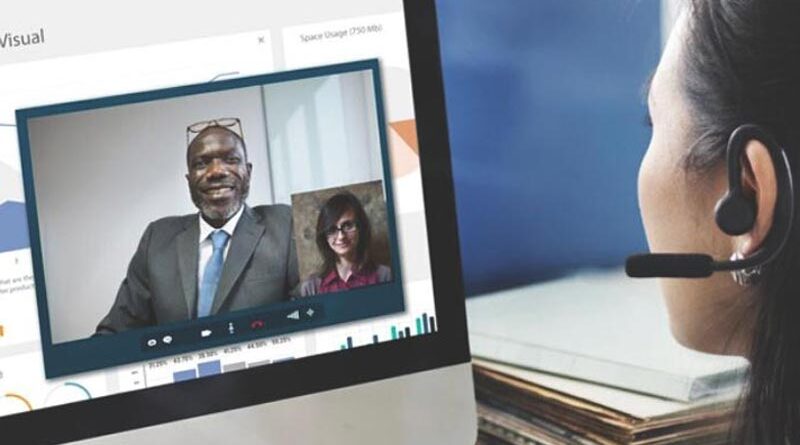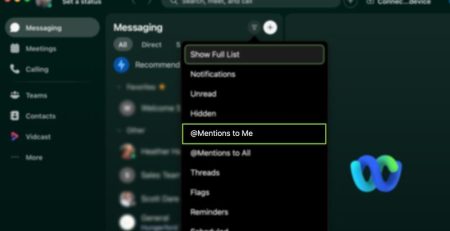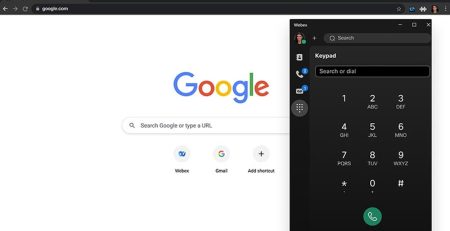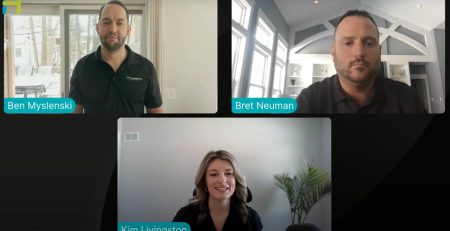Considerations for Closing the Office and Working Remotely
Due to the uptick in recent question about enabling a remote workforce, we have compiled the checklist below. Please note while this is not a complete list, it is a great starting point. Here are our considerations for closing the office and working remotely.
Physical Office considerations:
FedEx / UPS deliveries
- Who will receive? Is there anything critical coming?
Locking the building
- Are you using keycard system that unlocks the building automatically.
Phones
- How will the main number be answered?
- How will you be transferring calls?
- Should user’s setup call forwarding?
- Consider how this affects phone lines: may utilize two lines for every call.
- Out of office voice message.
Internet speed
- Users should VPN connection performance may be degraded with a large number of users connecting simultaneously.
- Consider contacting your ISP proactively to increase bandwidth.
User Hardware:
Desk phone
- Can you answer calls without taking handset home?
- Is the phone system portable? (Cloud or VoIP)?
- Some phone systems allow for desk phones to be taken home and still work
- The phones will need power and will need a power supply that you likely don’t have at your desk today.
Laptop/ Desktop
- Will your employees know how to connect to the internet? Specifically, if they need to run a cable to a desktop that can’t connect to wireless.
Additional Hardware
Should users take this home today off their desk? Do you have the necessary hardware to work remotely?
- Docking station
- Keyboard / mouse
- Multiple monitors
- Printers
- Are you still printing to the office or need a local printer?
- Scanners
Software access:
- Recognize what software is on-premise in your office vs provided over the Internet (Cloud)
- Recognize performance will be different from home
VPN access
- Do users know how to connect?
- URL, username & password
- Ensure you have enough VPN licenses
- Avoid employees connecting from personal devices that are not corporate managed
- Remind people to minimize unnecessary bandwidth usage such as streaming music
RDS or Citrix: ensure you have enough licenses
Recognize some software such as QuickBooks is not recommended for usage over VPN
- May experience data corruption
- May experience extreme slowness
Communications with employees
- Phone trees and phone number lists
- Messaging among teams
- Consider Webex Meetings
Cisco Webex Provider in Grand Rapids
Hungerford Technologies provides Webex video conferencing integration for small and medium sized businesses all over West Michigan. Contact our Grand Rapids IT company today at (616) 949-4020 to improve your business’s virtual meeting experience.