Did You Get a Scary Email? Here’s What to Do.
Unexpected emails should raise red flags. Especially ones that ask you to act immediately by sending personal information, logging in to accounts or opening attachments.
If you get a scary-looking email, don’t panic, there are some things you can and should do to help protect yourself and your organization.
Always Click the Phishing Alert Button
First things first, always click the Phish Alert Button (PAB) if an email looks suspicious. Even if it turns out the email is not malicious, it’s better to be safe than sorry.
Two main reasons:
- Protect Your Peers: Once you report a malicious email to us, we can find it and remove it from everyone else in your organization who may have also been targeted by that attack.
- Phishing Test Emails: If it wasn’t really an attack, but rather, one of our phishing test emails, then it will immediately pop up and congratulate you for catching us.
Don’t Forward Phishing Emails
Never forward an email you think may be a phishing attack. Don’t forward it to your co-workers, don’t forward it to your IT team or managed service provider.
Forwarding a phishing email only gives it more opportunities to trick someone into clicking a malicious link or performing any other bad action it was created to do.
It’s a bit of an absurd comparison, but forwarding a suspicious email is like walking up to a landmine, making a bunch of copies of it and sending them to other people.
Each forwarded email is another chance for the malicious content to cause harm. Instead, use the PAB or report it through the proper channels to ensure it is handled safely and appropriately.
“If you clicked a link, logged in to an account, opened an attachment or think you somehow otherwise fell for the scam, then you should call us immediately. Call us as fast as you can. The faster we can respond to a fire, the less time it has to burn out of control.”
Don’t Call Us
If you think you received a phishing email, use the PAB rather than calling us and asking. We can’t determine if the email is phishing or not until you use the PAB anyway.
However, if you clicked a link, logged in to an account, opened an attachment or think you somehow otherwise fell for the scam, then you should call us immediately. Call us as fast as you can. The faster we can respond to a fire, the less time it has to burn out of control.
Reporting the email with the PAB is not enough if you’ve already clicked a link, logged into an account or opened an attachment.
If in doubt, you should use the PAB. We would rather you be extra cautious regarding email security.
If you have any questions about the PAB, feel free to reach out to us at support@hungerford.tech or start a chat with us using the HT support app.
How to Find the Phishing Alert Button
In New Outlook and Outlook for the web, the PAB is in the upper right-hand corner of the message window when you have an email opened.
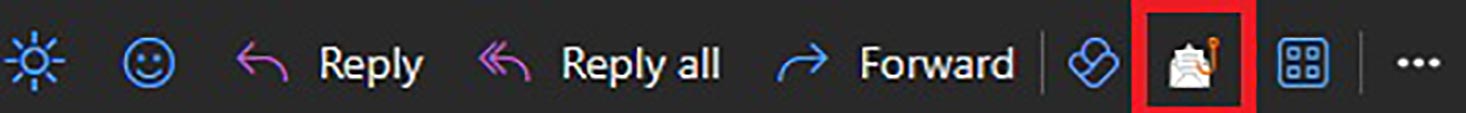
In Old Outlook, you can find the PAB at the top of Outlook on the ribbon when you select a message.
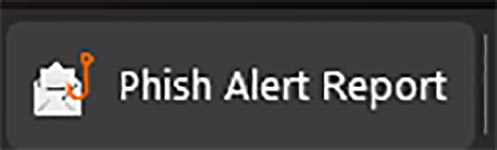
When you click the PAB, you will see this pop-up on the right part of your screen.
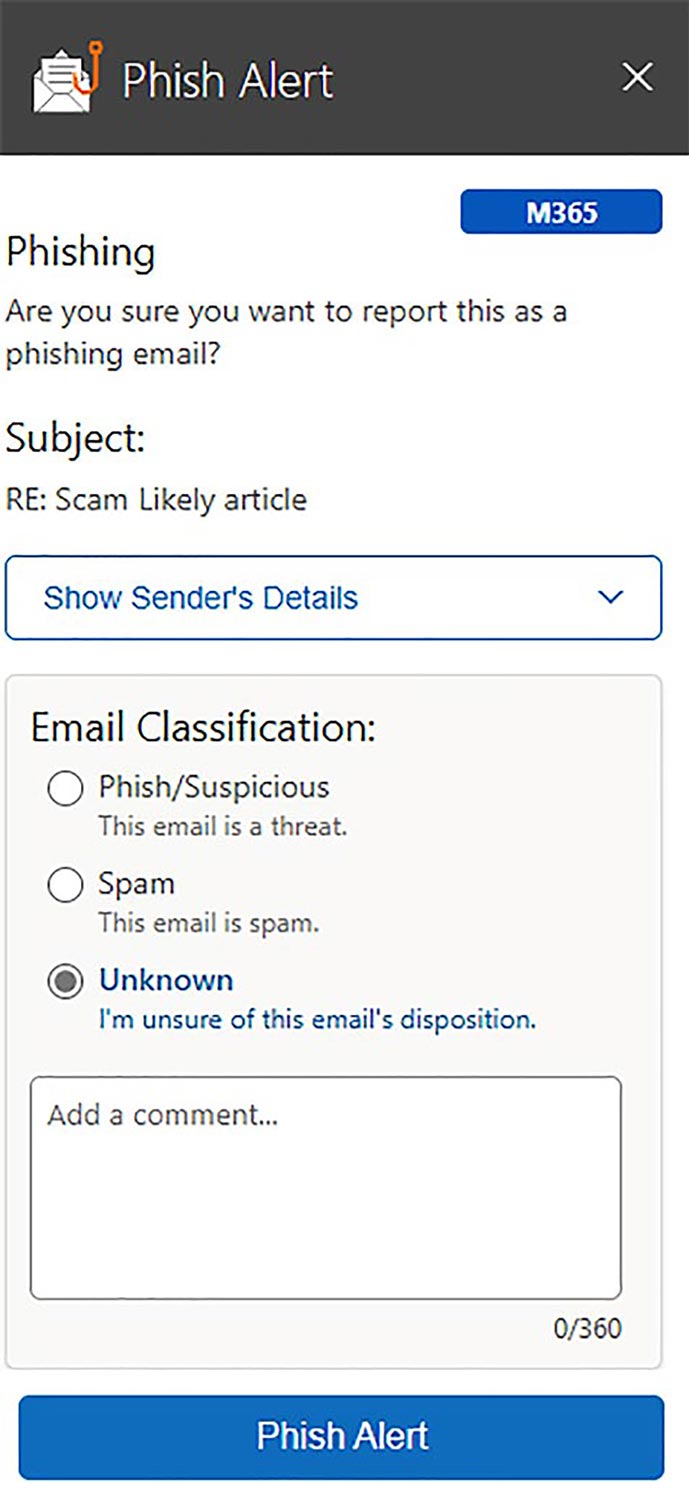
Simply select the email classification (phish/suspicious, spam or unknown) and click the “Phish Alert” button at the bottom.
Note: If you would like a step-by-step instruction guide on how to use the PAB, we have guides for New Outlook, Old Outlook and the Outlook mobile app.
When you send the alert, our team is notified and will investigate the email to determine if it is malicious or not. The email will be removed from your inbox once you send the alert, but if you reported the email by mistake, you could still find it in your Trash or Deleted items folder.
You will not receive a response from us whether we determine the email to be safe or malicious.
If we determine the email is a phishing attempt, we will then pull the email from the inboxes of everyone else in your organization.
Managed IT Services in West Michigan
Looking to keep your business running smoothly while increasing productivity, security and profitability? Contact us here for all your information technology needs.
Did you like this blog? You can subscribe to our newsletter to receive a weekly email with our latest blog posts.











