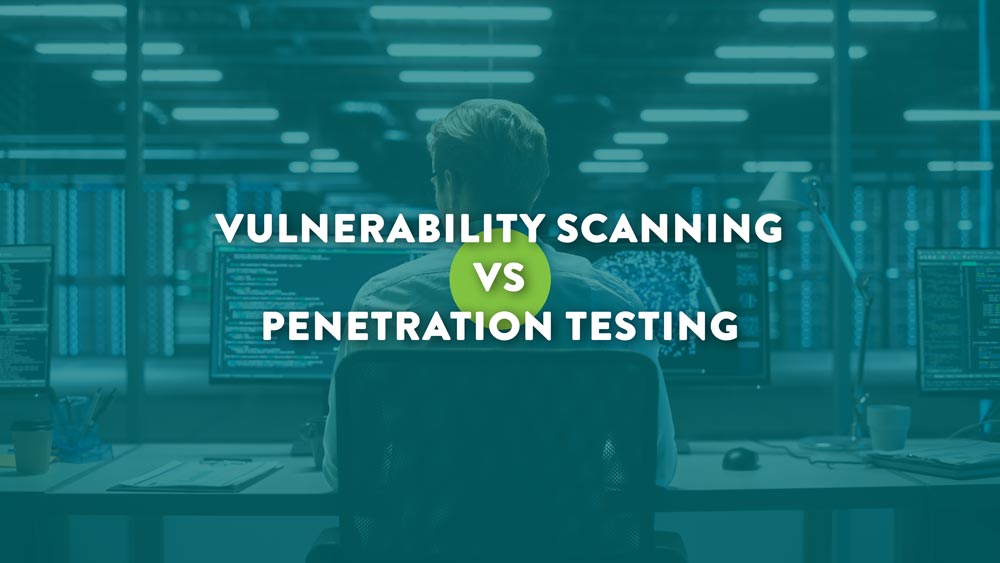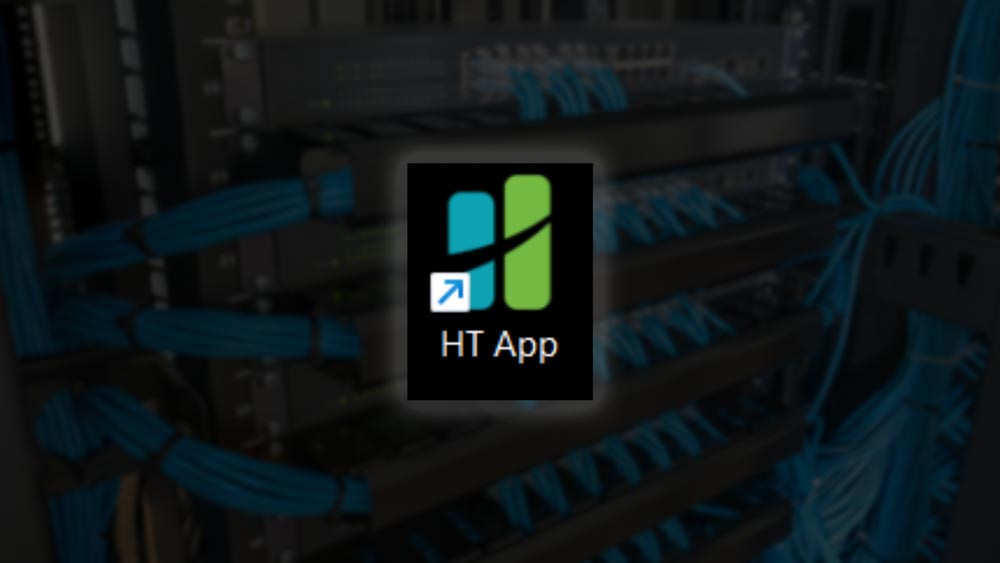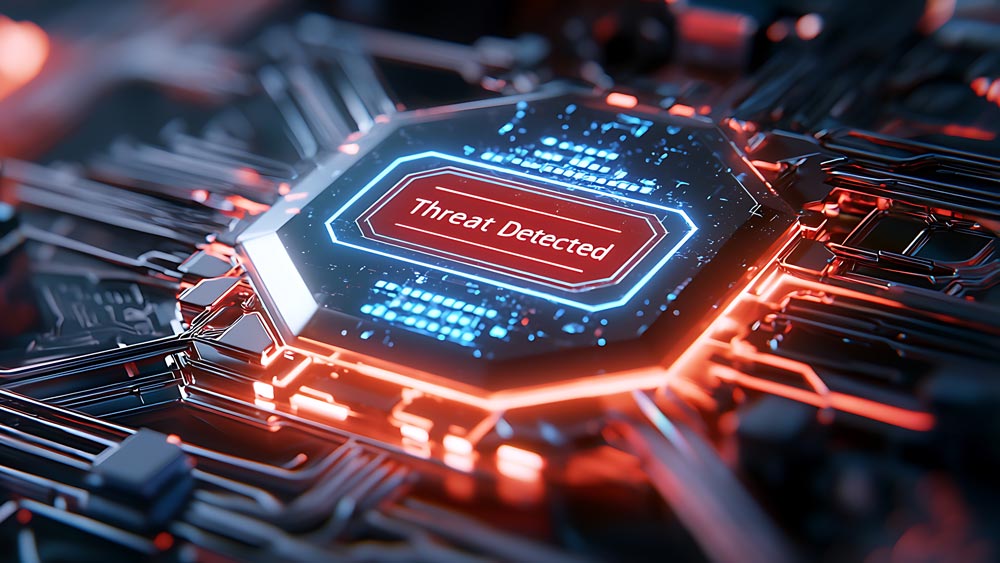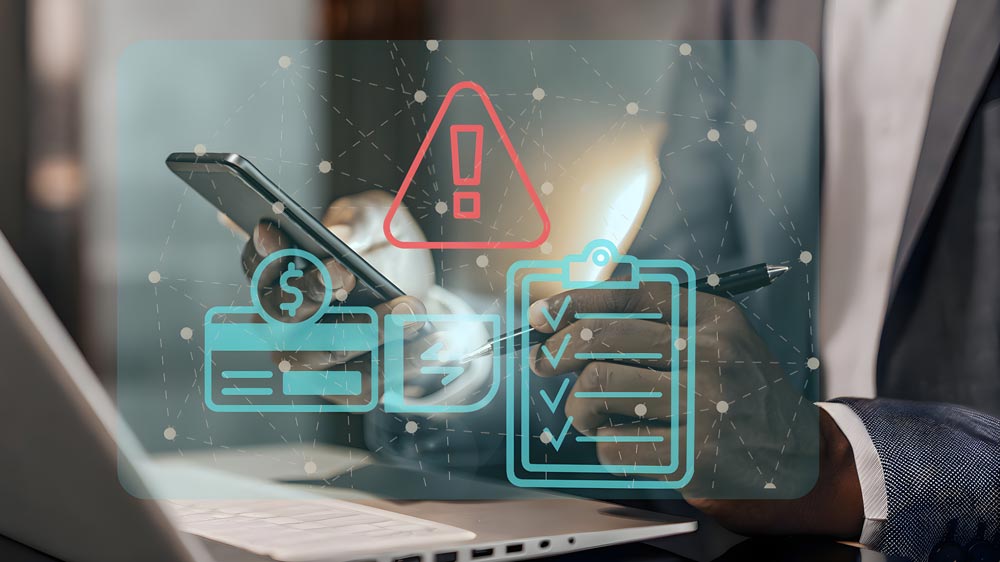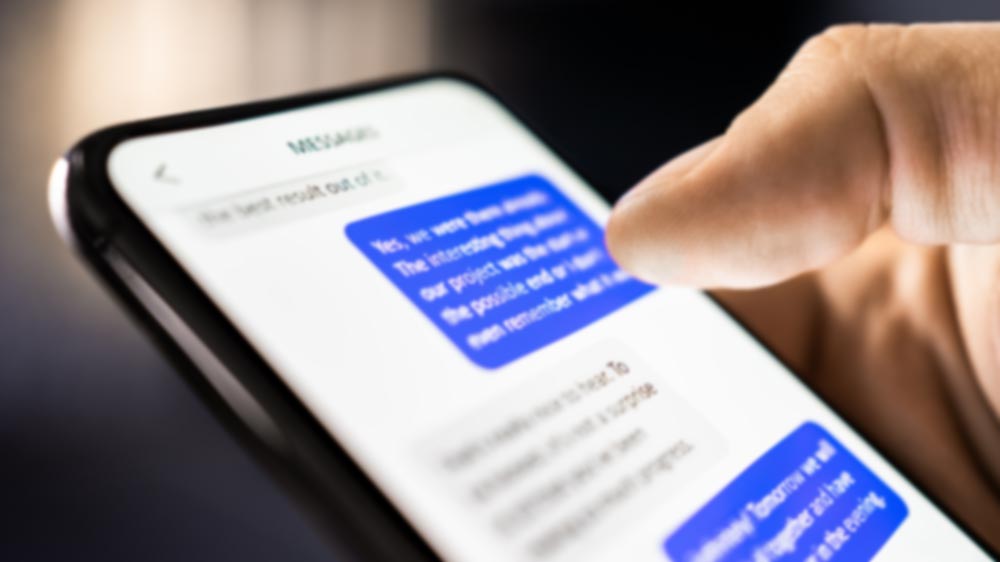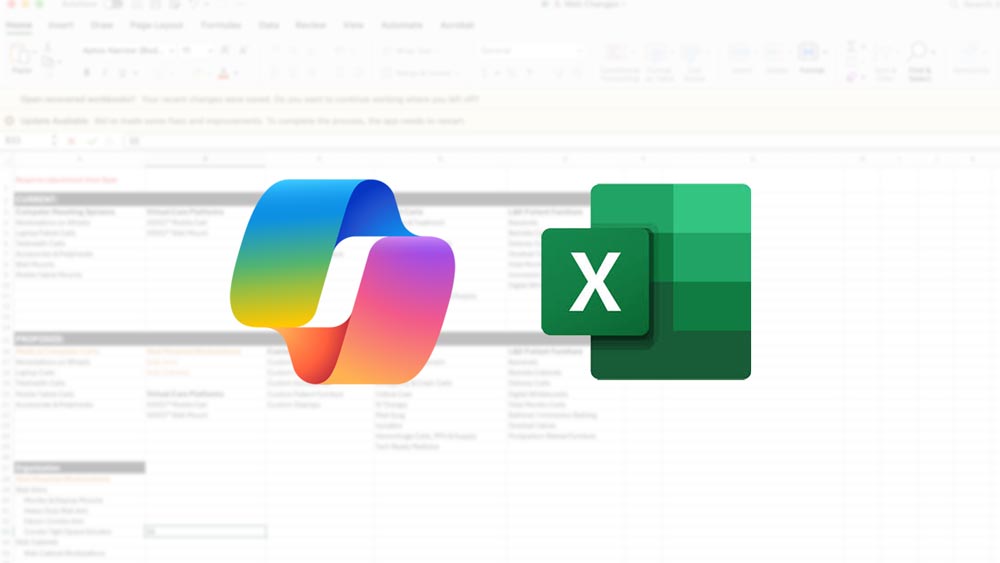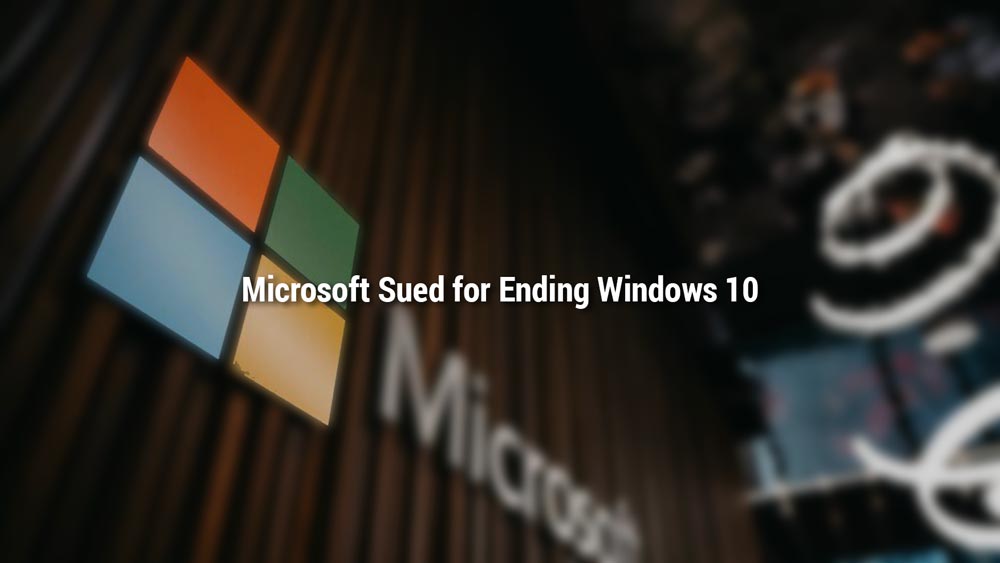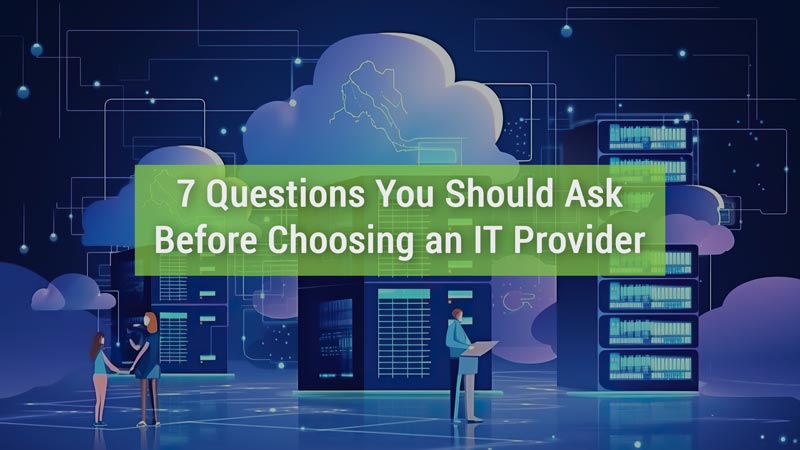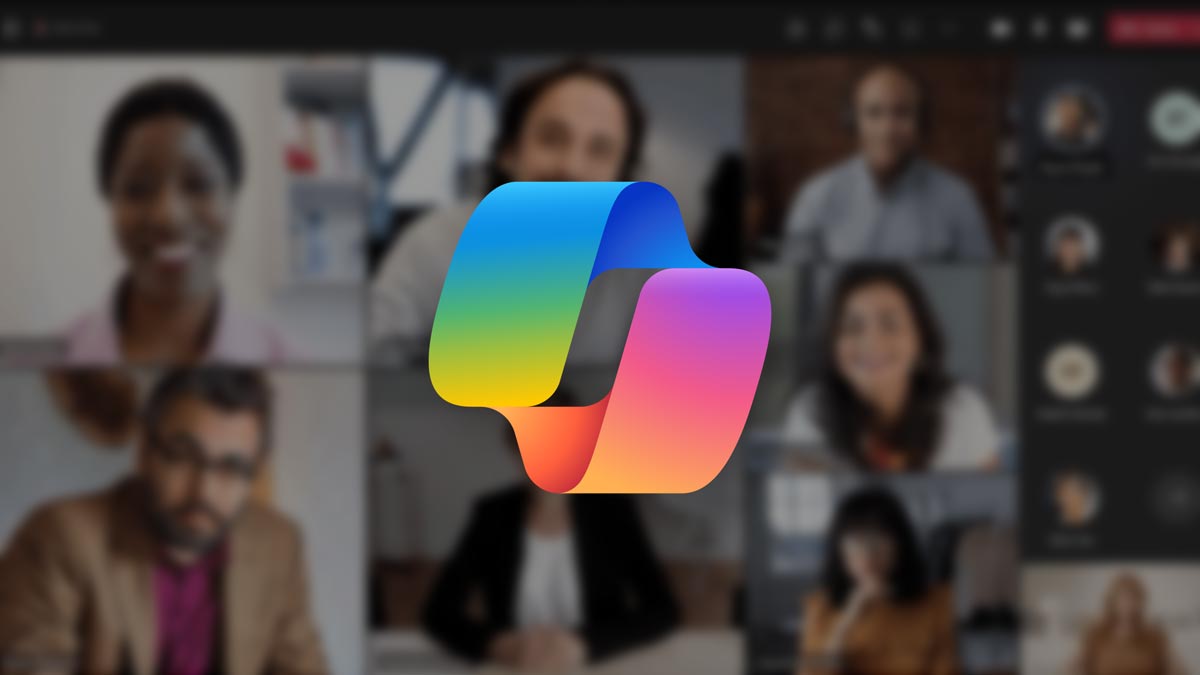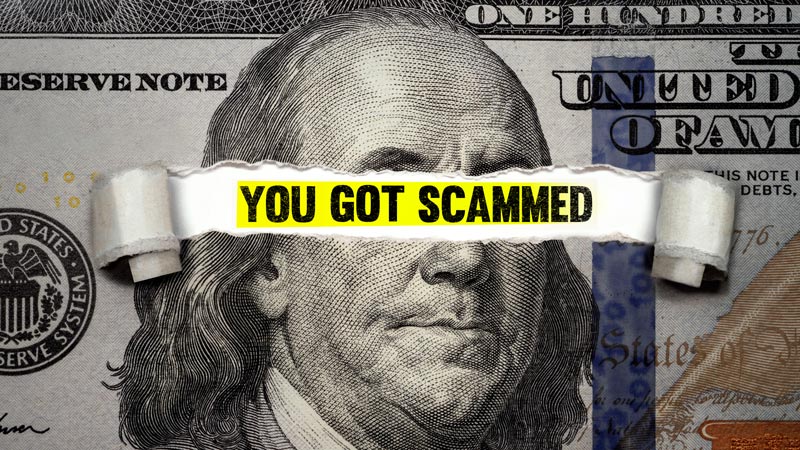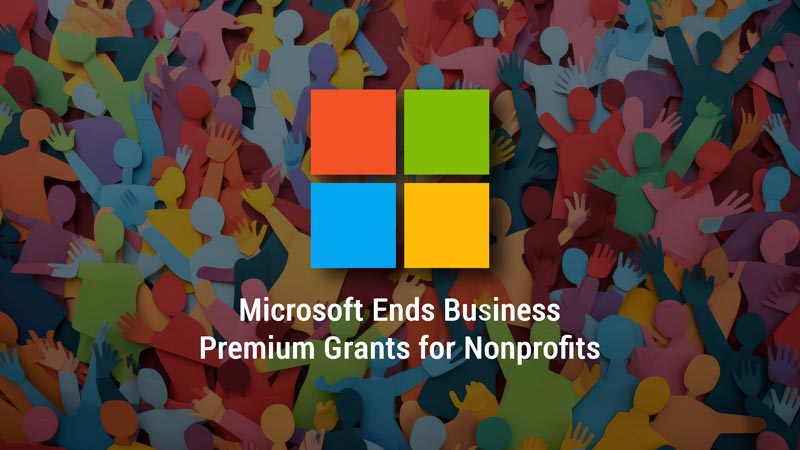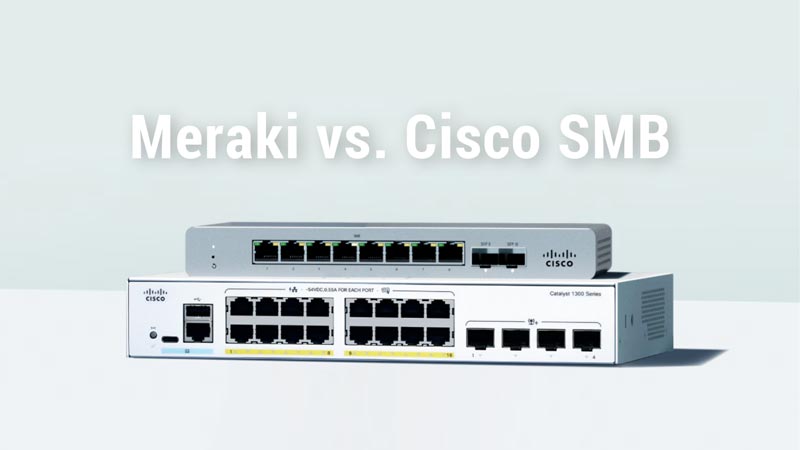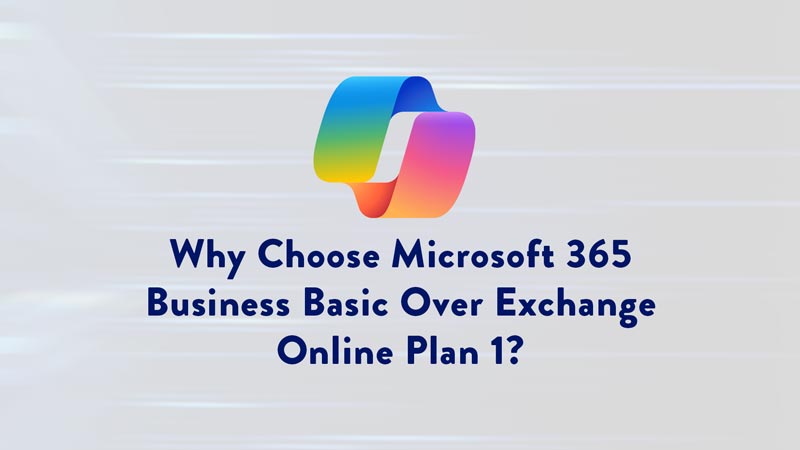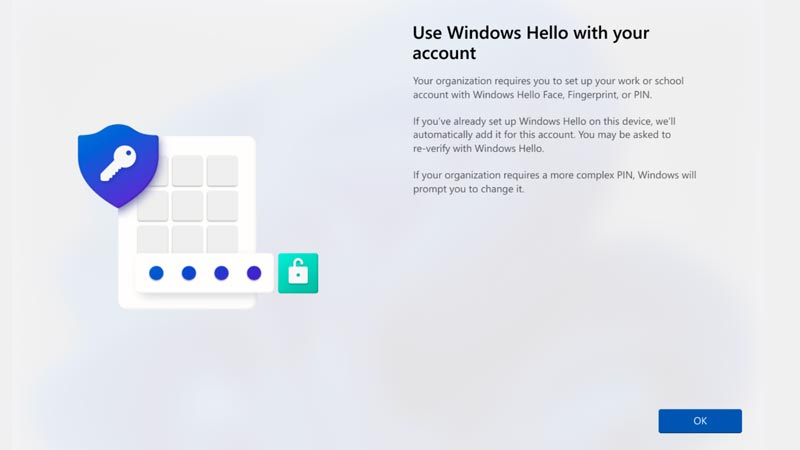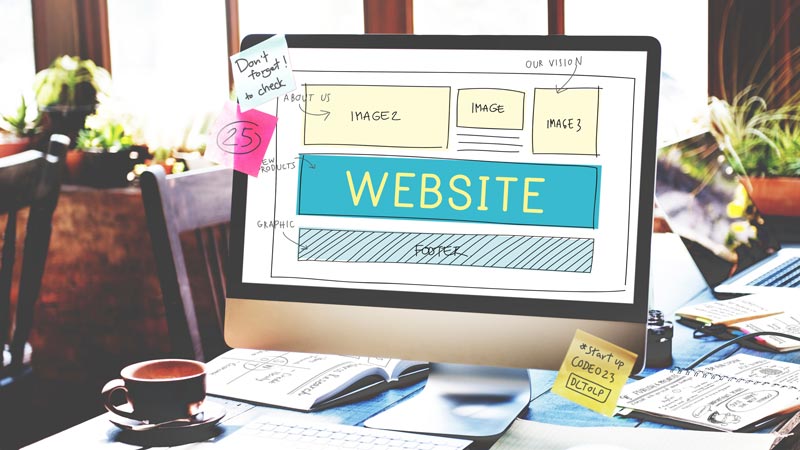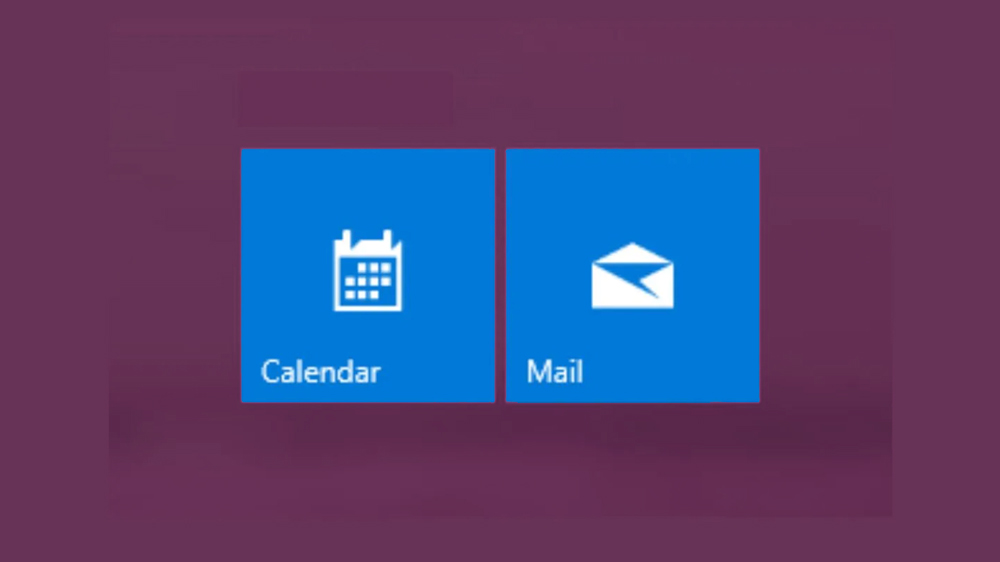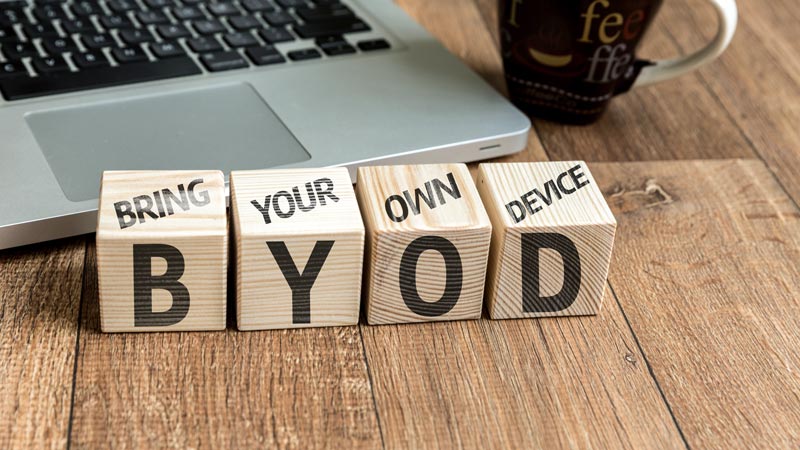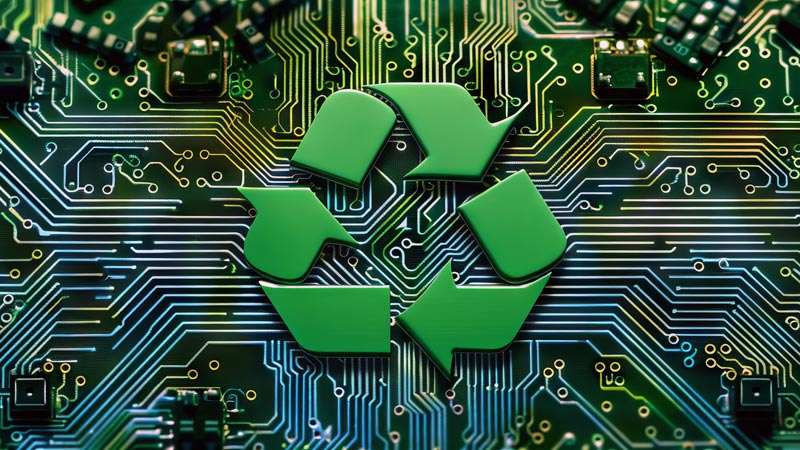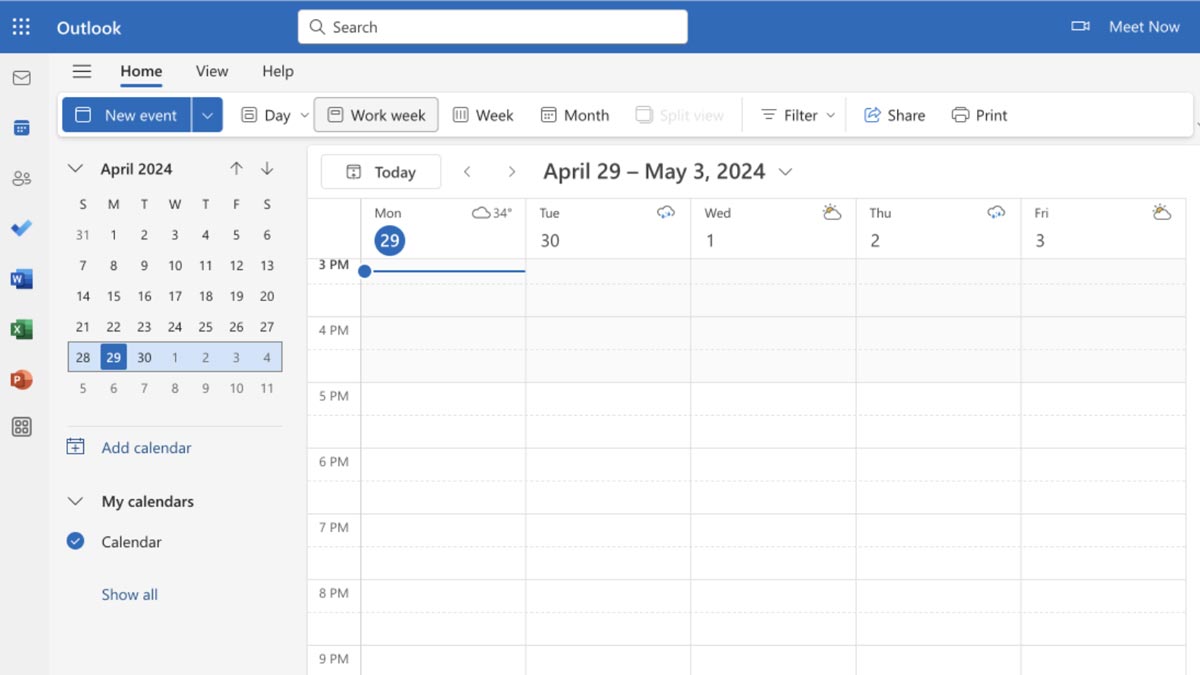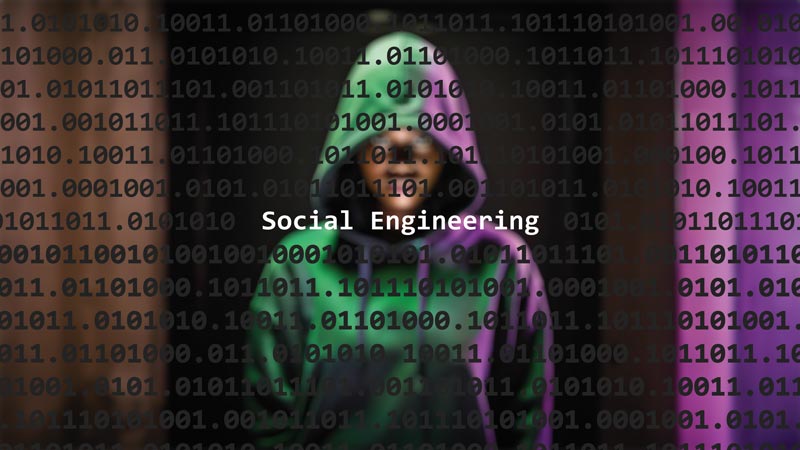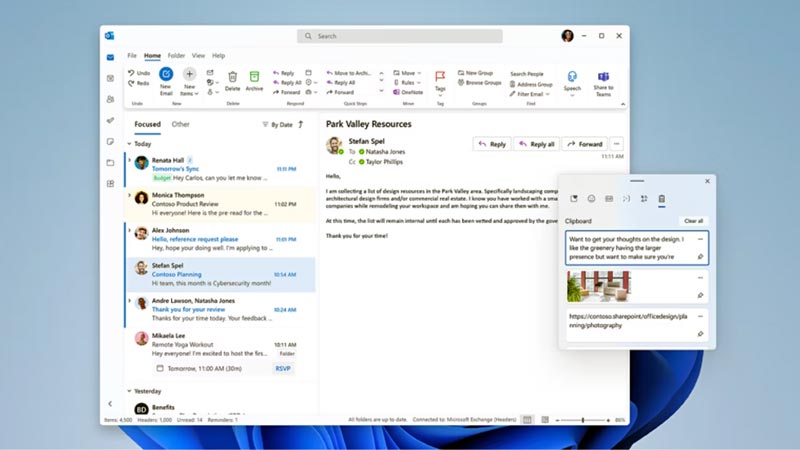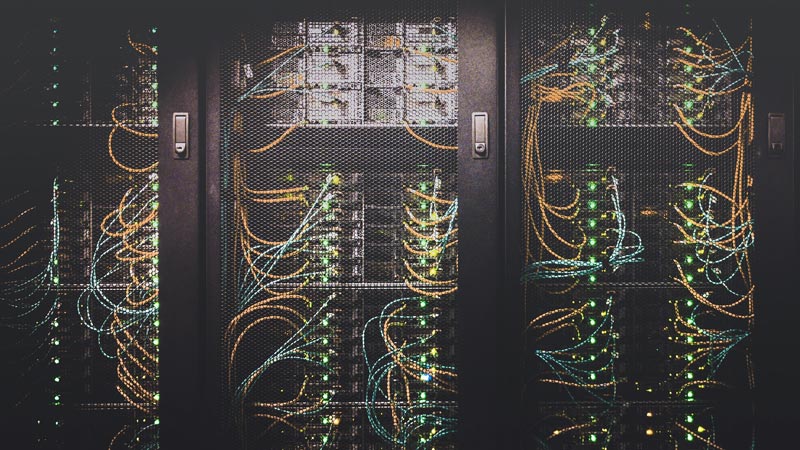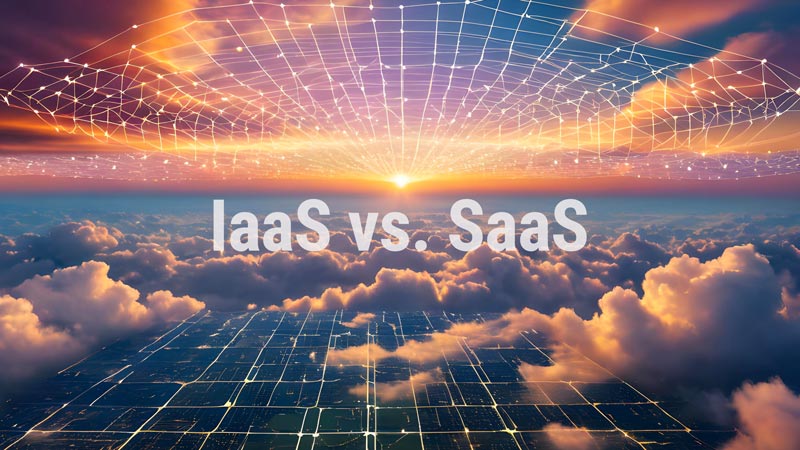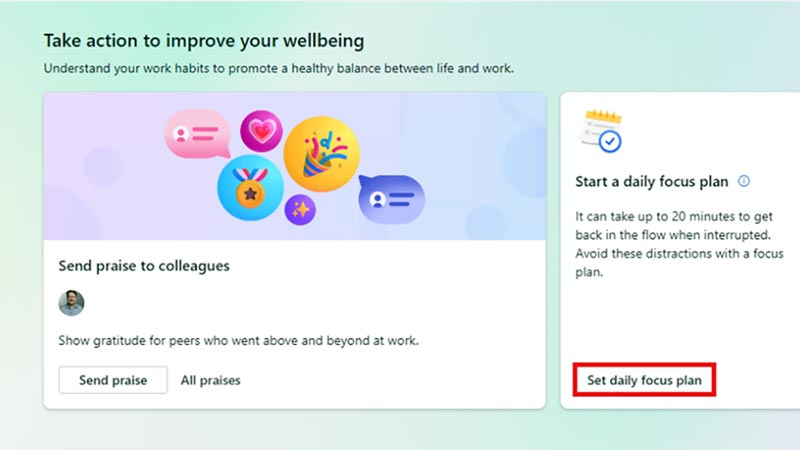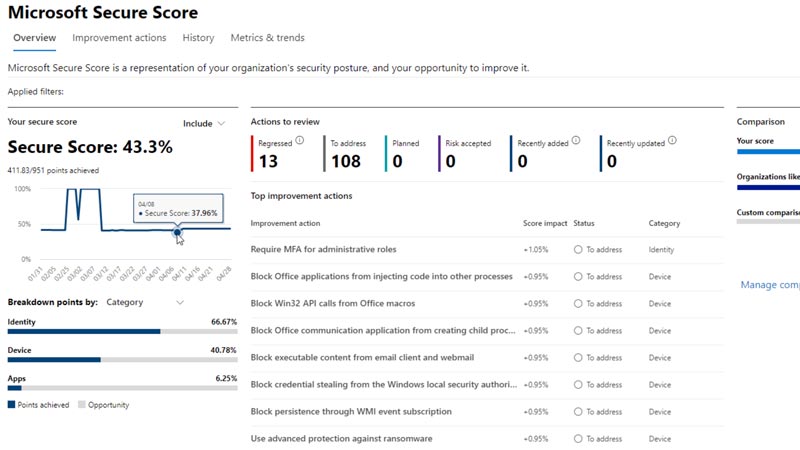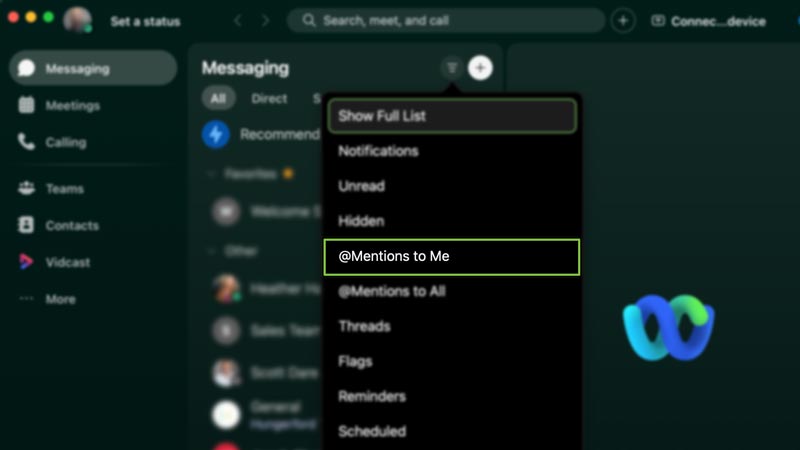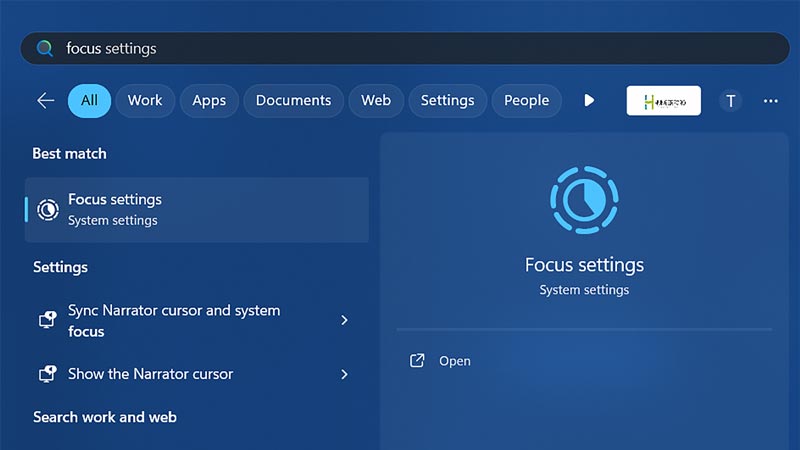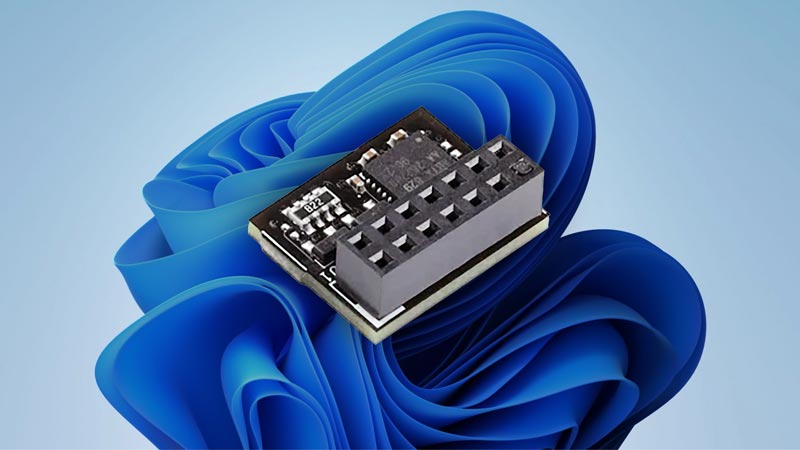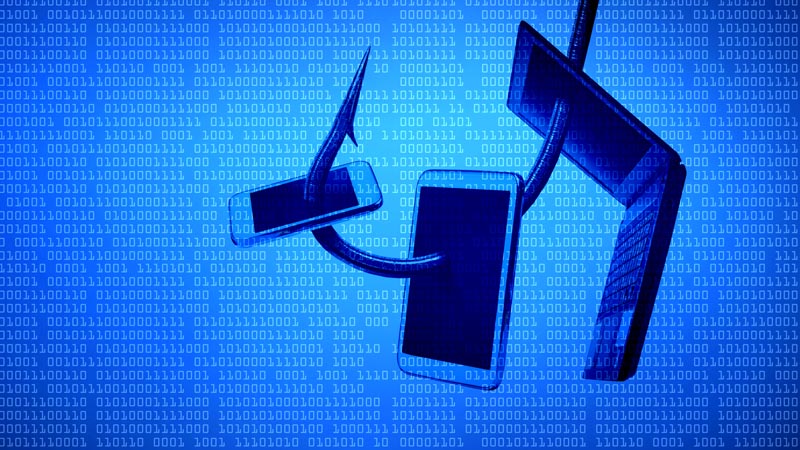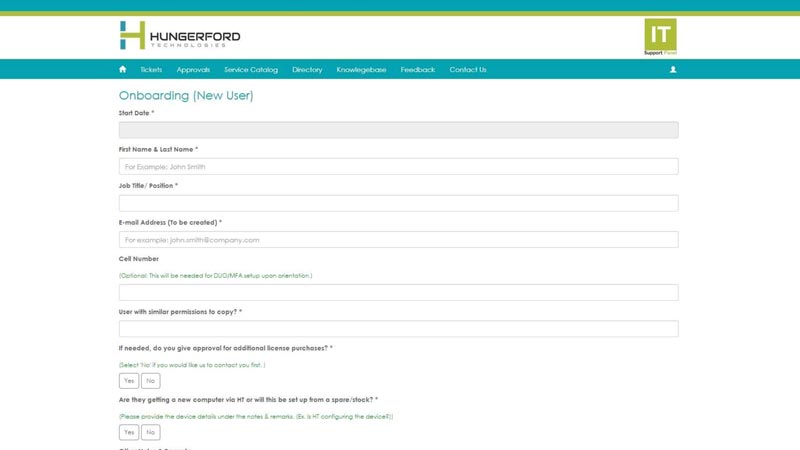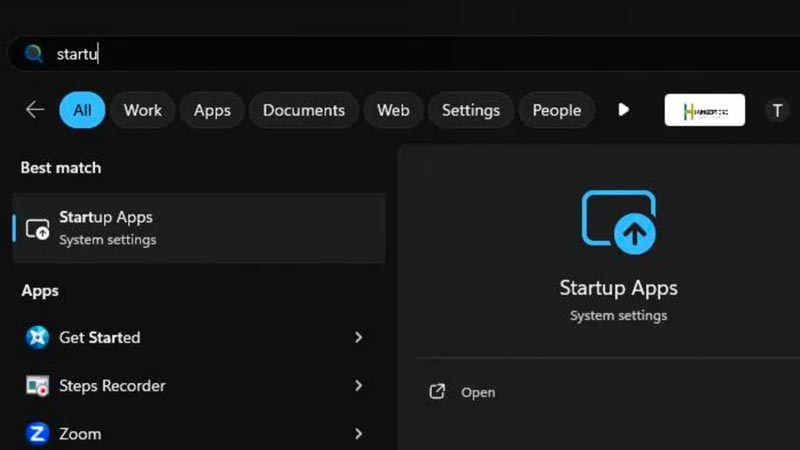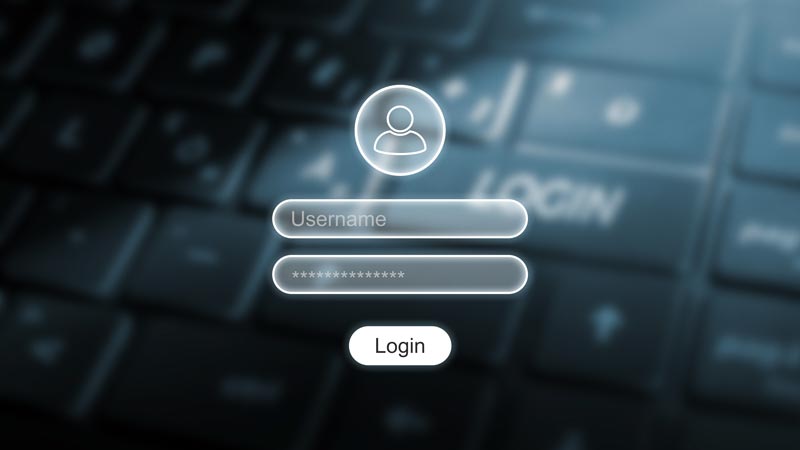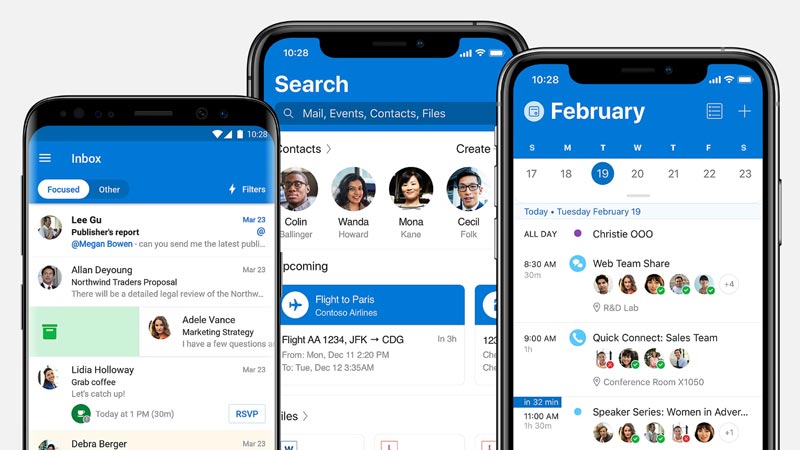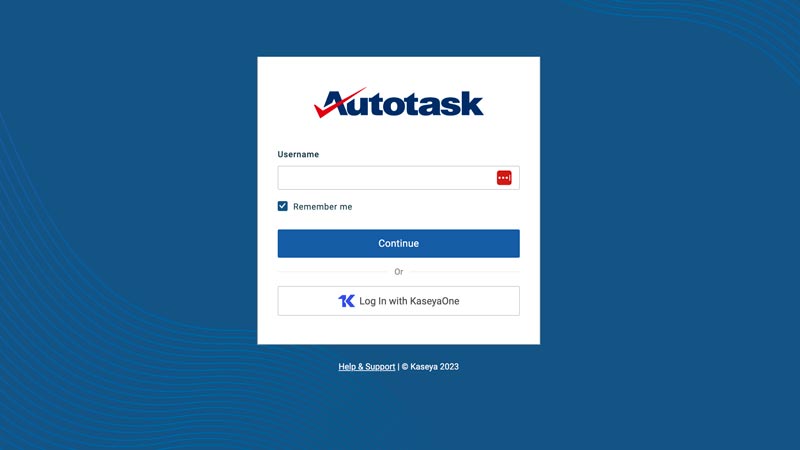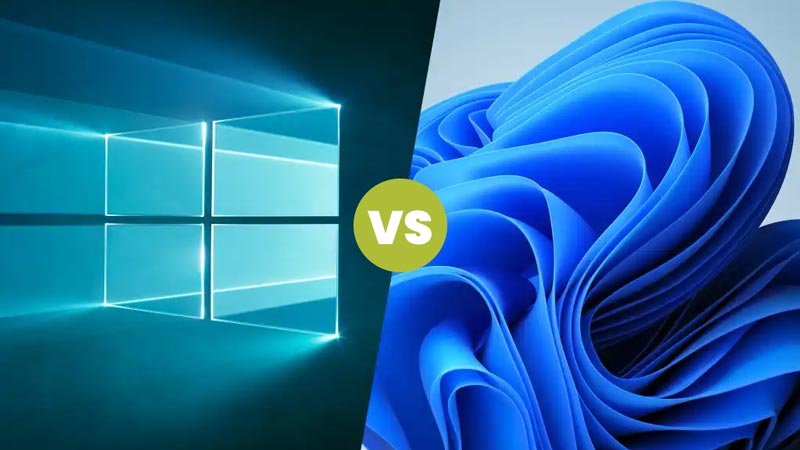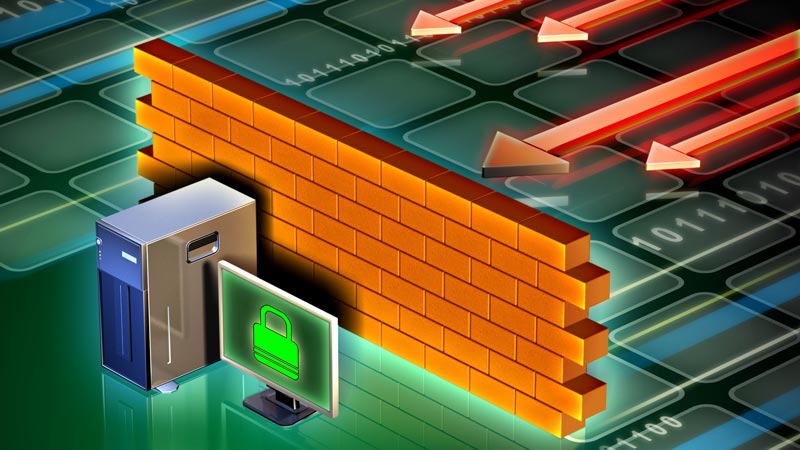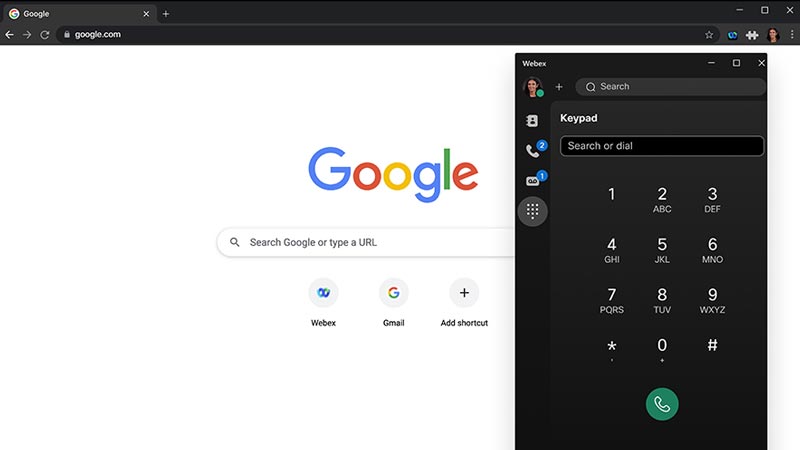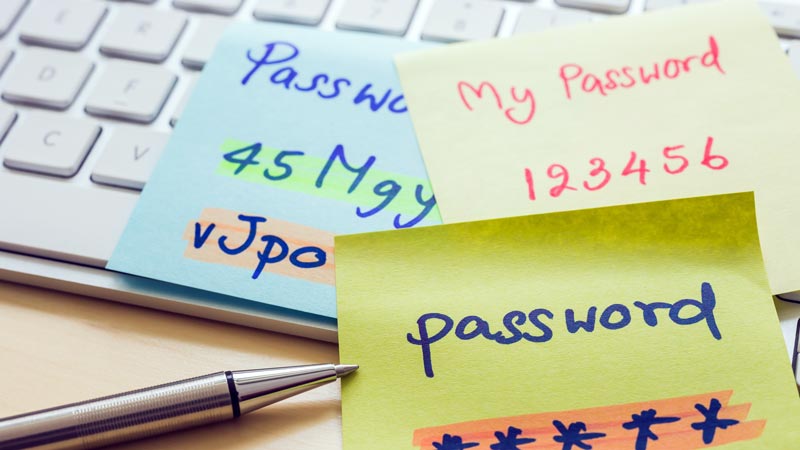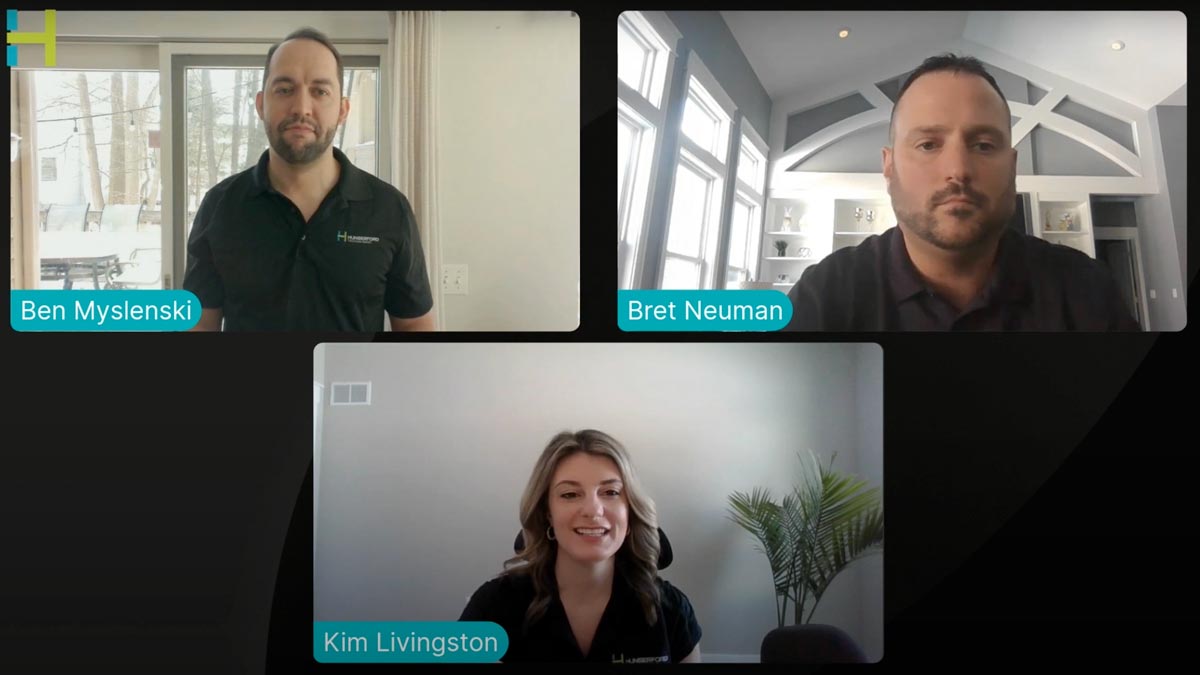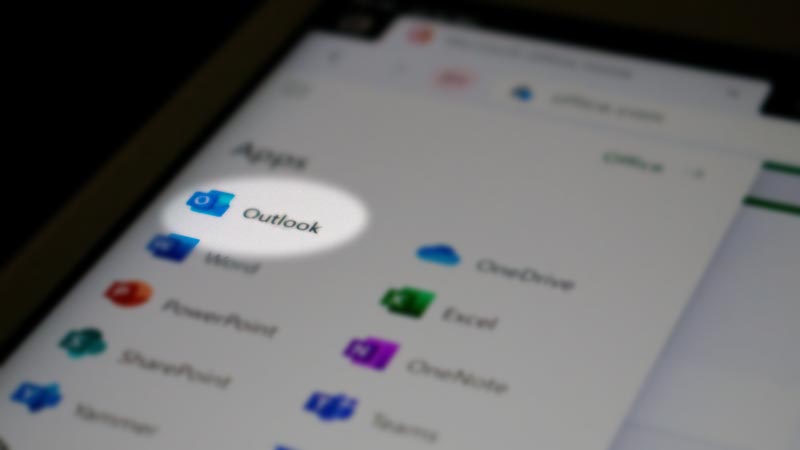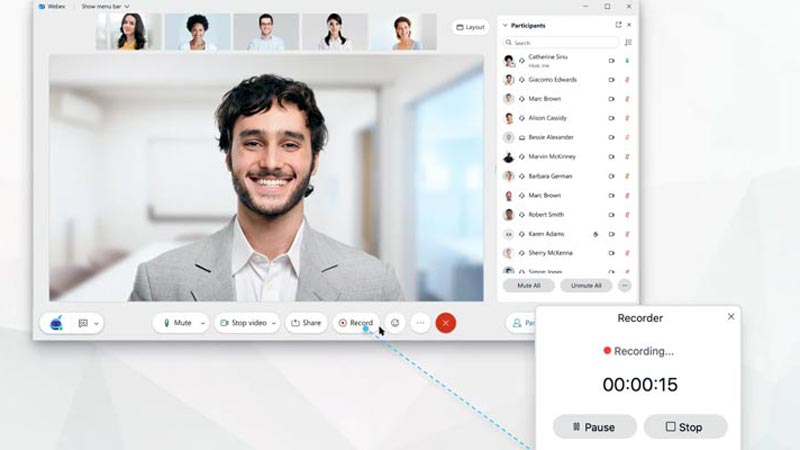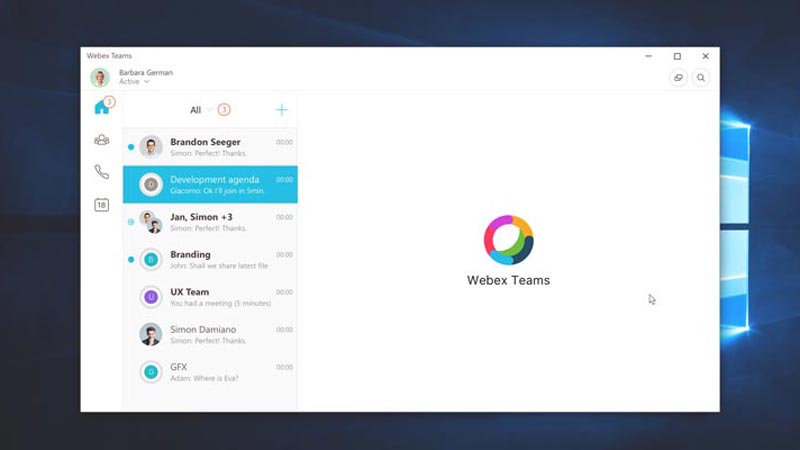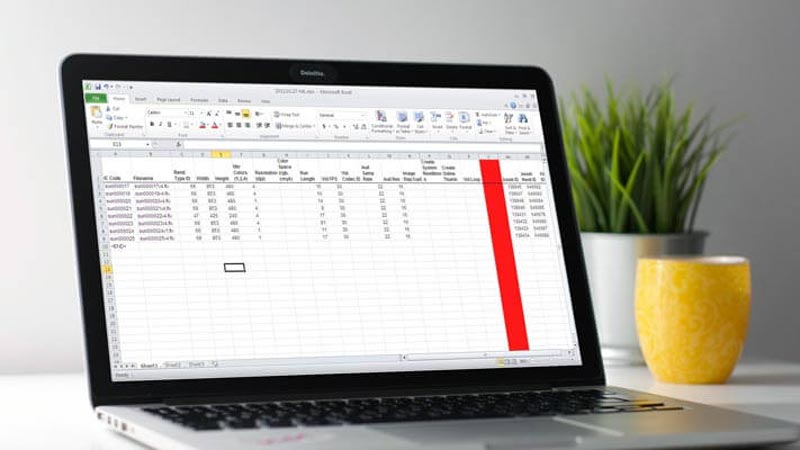- Home
- Blog
Blog
Copyright © 2025 | Hungerford Technologies - Managed Service Provider Serving West Michigan | All Rights Reserved | XML Sitemap
As an Amazon Associate we earn from qualifying purchases.
As an Amazon Associate we earn from qualifying purchases.