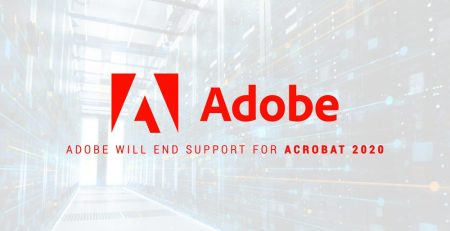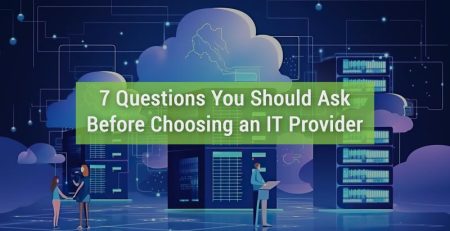How do Data Breaches Happen?
You’ve no doubt seen news coverage of big-scale data breaches. Yahoo, Facebook and LinkedIn each have suffered data breaches in the past 10 years, impacting millions if not billions of accounts.
While you’re more likely to see media coverage of the big names like those mentioned earlier, small businesses, government agencies and even individuals like yourself are susceptible to data breaches.
But how do they happen, what is accessed or stolen, and what happens to the data?
What is a Data Breach?
First, let’s define a data breach. A data breach is an event in which sensitive or protected data is accessed, disclosed or stolen. This data can include personally identifiable information (PII), financial information, medical records, login credentials and intellectual property.
Hackers often will use stolen financial information to withdraw money or make big purchases. Other times, they will sell the information on the dark web to the highest bidder. The PII stolen helps hackers in committing identity theft, claiming to be someone they are not to obtain credit or medical information. Stolen login credentials allow them access to retail, bank and social media accounts.
Depending on the severity of the data breach, it can cripple a business or organization, forcing them to pay legal fees, regulatory fines and compensation for affected individuals. This is especially true for small businesses, as the average cost of a data breach was $4.35 million in 2022.
What Are the Methods of Data Breaches?
Data breaches generally happen in one of three ways: cyberattacks, human or system errors, or physical attacks.
Cyberattacks
Common types of cyberattacks include malware, ransomware, denial-of-service, credential stuffing, etc. Cyberattacks take advantage of security vulnerabilities in the technology meant to protect the data.
Malware is malicious software installed on a computer that harms the operating system. Spyware, which is a type of malware, then steals personal information from vulnerable user accounts.
Ransomware is a type of malware that encrypts the data on your computer so you are not able to view it or access it until you pay a ransom to the hacker.
Denial-of-service attacks flood a website with phony requests so the server cannot handle the legitimate requests, ultimately causing the server to crash.
Credential stuffing is when hackers take stolen login credentials from one site and attempt to use them on another site. For example, they take your username and password from your email account to log in to your social media accounts. This is why you should never repeat passwords for multiple accounts.
Human or system errors
Examples of human or system errors include unpatched software, phishing attacks, weak passwords, misconfigured firewalls and unsecured cloud environments.
Patches are updates for software that fix security vulnerabilities. Hackers take advantage of these known vulnerabilities, and if you delay updates, your systems are at risk.
Data breaches affect everyone and every organization big and small. Educating your employees to use strong passwords and to be on the lookout for phishing attacks in addition to making sure your software is up to date are some key steps you can take to help protect you and your organization.
Phishing attacks are emails that appear to be from a legitimate source asking you to take a specific action that can cause harm to your organization, such as clicking a link or sending financial information.
Weak passwords can be easily guessed by hackers or hacking software to gain unauthorized access to your accounts. Strong passwords paired with two-factor authentication make it much harder for a hacker to gain access.
Firewalls are meant to prevent certain types of traffic from coming in and leaving your network. However, they require precise settings and permissions that are best configured by an IT professional.
Cloud platforms usually receive software updates faster than on-premises servers and might be considered more secure, but if certain security features are not enabled, your data is vulnerable.
Physical attacks
While not as common as the other two methods, physical attacks include stolen devices, lost devices or improper disposal of sensitive information, such as old credit cards, bank statements and even junk mail. This also includes improper disposal of old IT equipment, including data not properly erased from hard drives or settings left in the configuration file of a piece of network equipment.
Data breaches affect everyone and every organization big and small. Educating your employees to use strong passwords and to be on the lookout for phishing attacks in addition to making sure your software is up to date are some key steps you can take to help protect you and your organization.
Protect Your Organization with Secured IT Services
Looking to improve your organization’s security against data breaches? Contact us here to see how we can help keep your business running smoothly while increasing productivity, security and profitability.