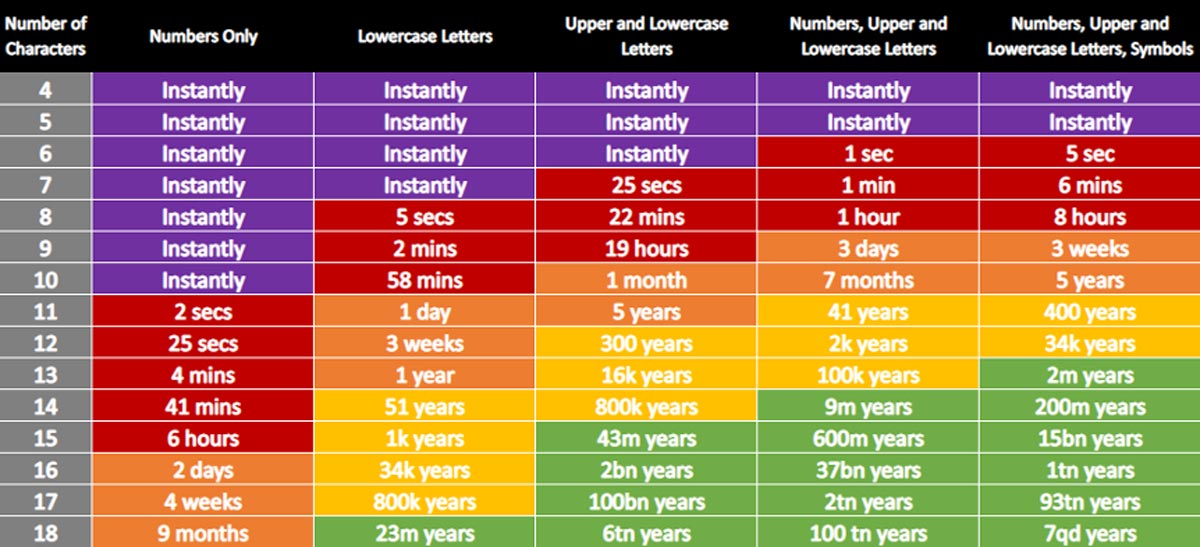How do I Know if My Password is Strong?
As we increasingly rely on technology to accomplish everyday tasks, passwords will continue to dominate our lives. Personal emails, work emails, banks, social media accounts, streaming services, food delivery services and online shopping platforms all require passwords. It’s a lot to remember.
With so many accounts requiring passwords, it’s quite common for people to pick one password and use it for many accounts — almost 9 in 10 people, in fact. A study found 84% of people use the same password for multiple accounts. Do not use the same password for every account.
What Makes Up a Strong Password?
Using one password is just as bad if not worse than making your password “123456” or “password.” For example, if you use the same password to access your bank account that you use to log in to Facebook or Amazon, when Facebook or Amazon experiences a data breach, your bank account password now is at risk.
Hackers are smart, and it’s easy for them to try one password on multiple sites so they can access your sensitive data.
But what makes a password strong? Is it a combination of uppercase and lowercase characters? Numbers? Symbols? Does character length matter?
The answer is a resounding yes to all the above, but some factors must be considered.
Character Length is More Important Than Complexity
Too many people use short passwords because they are easy to remember. The problem is that the shorter the password, the fewer possibilities for a computer or hacker to guess.
A password of at least 16 characters is recommended, but that doesn’t mean you can make your passwords 16 different numbers and be confident you have a strong password. Complexity helps, and passwords should be mixed with lowercase and uppercase letters, numbers and symbols.
Easy For a Computer to Guess vs. Easy for a Human to Remember
With so many passwords to remember before password managers and saving in browsers were common, people attempted to strike a balance between difficult to guess and easy to remember.
Maybe they’d use a pet’s name with their birthday or their favorite sport with a wedding anniversary.
We now know those are terrible passwords because not only are they easy for a human to guess, but they also are easy for a computer to guess. Even a password of “03196049” is extremely easy for a computer to guess because it only contains numbers and there are only so many combinations with the number of characters used.
This chart from security.org shows that a computer would guess the above password instantaneously. As you can see, length and the use of lowercase letters, uppercase letters, numbers and symbols is the best way to ensure you have a strong password.
Tips for Creating a Strong Password
Most password managers allow you to autogenerate passwords that you can then save in a secure vault. These are hard for computers to guess but also hard for you to remember since they are comprised of random letters, numbers and symbols (f4!jf0Pr#QTxv59$).
However, if you’d like to create a strong password that is difficult for a computer or hacker to guess and easy for you to remember, here are some tips.
- Pick four four-letter words (DuckStopCartPits)
- Add special characters or numbers in the middle of the words (Duck@Stop3Cart-Pits)
- Avoid choosing words that are easily associated with who you are
- Avoid choosing words that are related to each other (Apple, Fruit, Orange, etc.)
Now you only have to remember four words and a few characters/numbers, and the character length is long enough that a computer or hacker will never be able to guess it.
West Michigan Managed IT Services
Looking to protect your company from cybersecurity threats? Contact us here or call our tech support at (616) 949-4020 to learn how we can help secure your sensitive data.