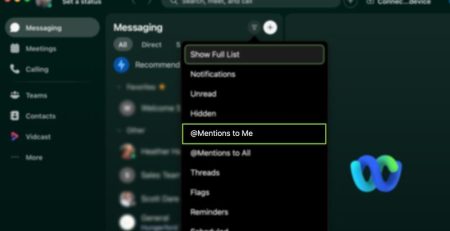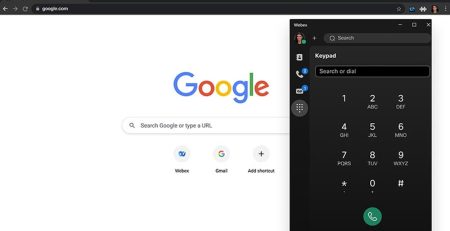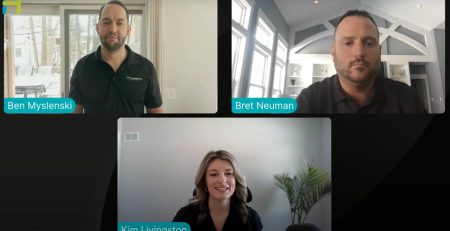How to Optimize Your Meeting Room Technology Using Webex
Finding the right hardware for your meeting space helps increase your efficiency, improve call quality and makes it easier to do business. In this blog, we’ll teach you how to select the right equipment for your space as well as optimize your meeting room technology using Webex.
Picking the Right Equipment
Cisco has resources with examples of different meeting spaces and Cisco products for various meeting groups. You can filter by the number of people the meeting room supports and the purpose of the meeting space.
For instance, if you need a brainstorm space for three people, Cisco recommends a content collaboration room complete with a Webex Board 70 that allows you to take notes together, build out a buyer’s journey or review data points as a team. The board comes with a built-in microphone and camera lens for video meetings. Plus, the touch screen paired with the digital whiteboard pen makes it easier to flexibly and creatively collaborate.
Cisco’s recommendation for executive spaces includes the Webex Board 70 we mentioned above paired with a Webex Desk Pro. This setup allows you to lead a team and connect with strategic partners through the highest quality meeting experience on the market.
No matter what your needs are, there is a solution for your meeting space. All you need to do is understand what you intend to use your space for.
Defining Your Needs
Picking out equipment is the fun part; defining what you need the equipment for and ensuring that it can meet your needs is the necessary step before the fun. The easiest way to begin identifying what you need your space to do is to make a list of the meetings you already hold in your spaces.
Look back at your calendar and write down the types of meetings that you held in that space. Was it training sessions? Brainstorms? Video calls? Define what your goal is when you meet in that space. If it has multiple uses, keep track of all of them so you can be sure your setup will be flexible enough to solve for all your needs.
The other important factor is the amount of people your meeting room needs to be able to support. A gigantic board for just one person may break your budget, but a team of eight can’t be effective if they’re crowded around a tiny desktop device.
Optimize Your Meeting Room Technology Using Webex
Overwhelmed with options? Not sure where to begin? Don’t worry. At Hungerford, we have experts whose job it is to understand your spaces and which products can best serve your needs. Check out our archive of iformation to help you find Webex solutions that work. It’s packed with information that can help guide you through your big decision. Call our tech support team at (616) 949-4020 to learn more.