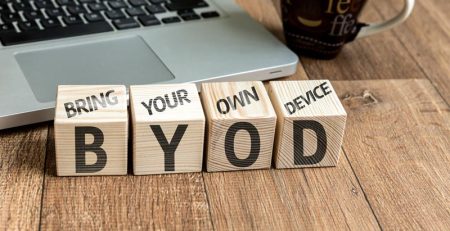How to Stay Secure: A Roundup of 7 Educational Cybersecurity Blog Posts
Editor’s note: October is . This is the seventh and final in a series of blog posts dedicated to educating and informing you about cybersecurity practices. Check out the list below for links to the rest of the series:
- How Does Security and Privacy Work with Microsoft 365 Copilot?
- Follow These 3 Rules to Avoid Online and Phone Scams
- 3 Cybersecurity Measures SMBs Should Implement Now
- Microsoft Ends Support for Windows Server 2012 and 2012 R2: What Does That Mean for Your Business?
- Avoid These Six Cybersecurity Myths and Misconceptions
- Multifactor Authentication Prompt Bombing: What Is It and How Do You Protect Yourself?
As National Cybersecurity Awareness Month comes to an end, we hope you’ve learned some things about cybersecurity that you can immediately start implementing at your organization.
Below, you will see a roundup of cybersecurity posts we published earlier this year. We hope these articles help you and your organization adopt a security-first approach that will keep you and your employees safe.
If you have any questions or would like to know more information about how we can help keep your business running smoothly while increasing productivity, security and profitability, please contact us here.
Why You Need to Stop Using the Same Password on Multiple Accounts
Using the same password for every account might be easier for you to remember, but it’s a major security risk that can put you and your company in danger.
4 Reasons Why You Should Enable BitLocker on Your Organization’s Devices
Protecting against physical threats is just as important as protecting against cyberthreats. BitLocker is a tool that encrypts the data on your organization’s computers, making it immensely difficult for a bad actor to read or access it if your device has been stolen or compromised.
Why it’s a Bad Idea for Businesses to Allow Local Administrator Access
Each user that has local administrator access has a “master key” to your organization’s network and data. It only takes one person with local administrator access for a hacker to mount an attack from their computer to get to all your company’s most sensitive data.
As Phishing Attacks Surge, It’s Important to Take Phishing Training Seriously
People are much easier to trick than security systems. That’s why it’s important to ensure your employees are properly trained in how to spot phishing scams. All it takes is one employee to click a bad link, allowing hackers to infiltrate your entire network.
How do I Know if My Password is Strong?
Is password strength determined by a combination of uppercase and lowercase characters? Numbers? Symbols? Does character length matter? All of these things matter, but there’s more nuance to creating a strong password that can’t be easily guessed by a computer.
What is the Difference Between Spam and Phishing?
Spam and phishing have been around since the rise of email as a form of communication. While both are annoying and can clutter your inbox, the two terms are not interchangeable.
Why You Should Use a Password Manager Instead of Your Web Browser to Save Passwords
Password managers are an easy way to keep your passwords secure. And while security is their No. 1 purpose, they offer more benefits than saving your passwords in a web browser.