How to Use Microsoft Loop to Create To-do Lists
Between email; instant messaging services like , Microsoft Teams and Slack; and file-hosting platforms like SharePoint and Dropbox, there are numerous ways to share and collaborate with your team members.
Unfortunately, sending files back and forth and tracking to-dos sometimes gets messy or lost in emails and other messaging platforms.
Microsoft Loop aims to make this easier by allowing you to create and share content that syncs across multiple Microsoft 365 apps.
No matter where the component is initially shared or how many times it’s shared, any changes automatically sync so everyone is always viewing the latest version.
You can create and share different kinds of content with Loop — known as components — including paragraphs, tables, polls and more. One of the best components you can create is a to-do list.
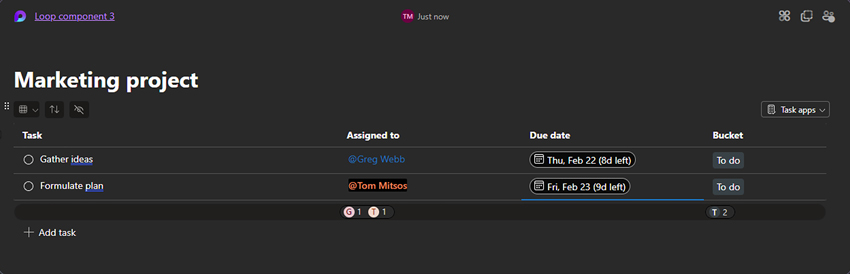
With to-do lists, you can assign tasks with due dates to you and your teammates so everyone can stay on track. Team members will be notified when they have been assigned a task and when due dates are approaching.
There are a few ways to share the components of Loop.
How to Use Microsoft Loop to Create a To-do List
Want to Learn More About Loop?
Are you interested in learning how Loop can help your organization? Contact us here to see how we can help keep your business running smoothly while increasing productivity, security and profitability.











