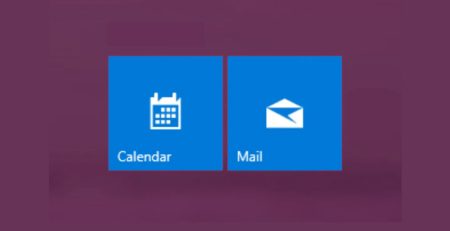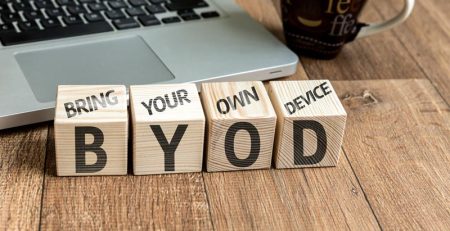Is Your Website Optimized for Local Search?
Did you know 46% of all Google searches are seeking local information?
Your website is your organization’s first impression on potential clients, but if it isn’t optimized for local search, you’re missing out on a huge chunk of potential customers.
Unfortunately, this is a reality for many small businesses.
On top of ensuring your website is user friendly, the next important aspect is optimizing it for searches by those who live or are traveling to your community.
Google is the Yellow Pages of the 21st century, and if you’re not in the Yellow Pages, you might as well not have a business.
Here are five ways to optimize your organization’s website to improve your rankings in Google searches.
1. Create Google Business Profile
A Google Business Profile allows organizations to manage their online presence across Google, including searches and Google Maps.
You’ve no doubt seen a Google Business Profile when searching for a restaurant, retailer or other business. It’s the information box that pops up on the right side of the Google search that lists the company’s name, address, hours of operation, Google reviews, links to the website, social media sites and more.
It helps the searcher find the essential information they seek in an easy-to-digest format.
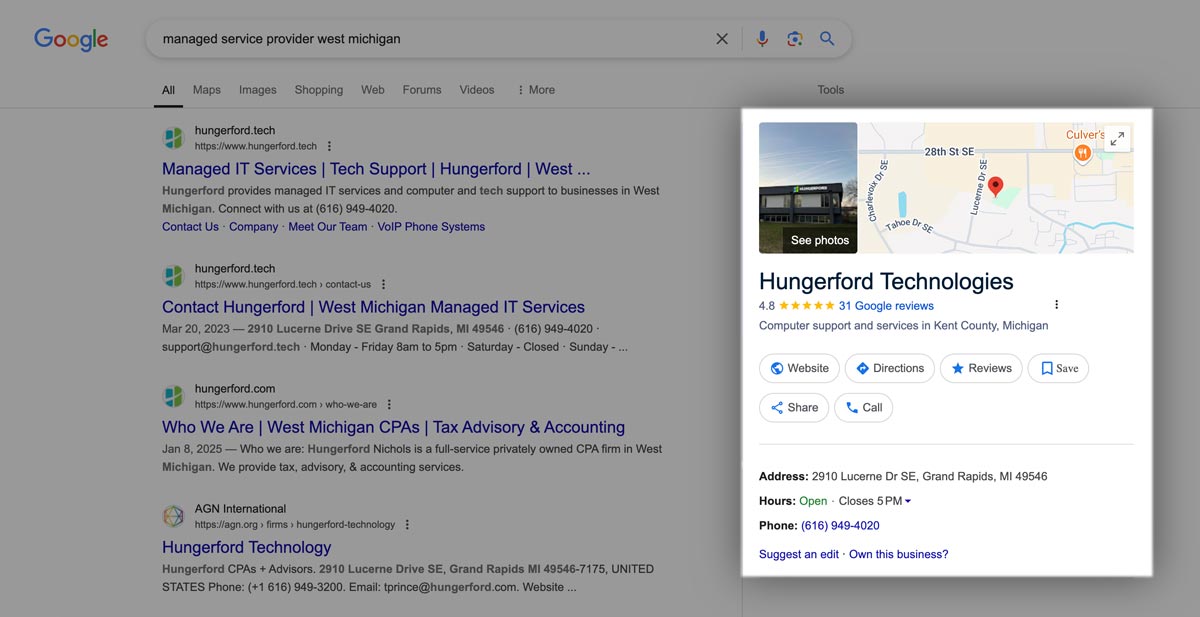
You’ll want to make sure you:
- Complete your organization’s profile
- Add some high-quality photos
- Use keywords relevant to your business
- Choose the right category to describe your business
- Encourage reviews from your clients
- Monitor and respond to questions
A professional-looking Google Business Profile builds trust and can increase online and in-person traffic.
If searchers don’t find your website first, they certainly will find your Google Business Profile first, so it’s essential you make a good first impression.
2. Manage Your Business in Local Directories
While Google arguably is the biggest and most popular online directory, you want to make sure your business appears in local directories, as well.
Yelp, Angi and Yellow Pages are a few examples of directories that contain business listings sorted by location.
You’ll also want to get your business into local directories that are industry specific. For example, Angi is a site that offers listings for professional contractors and other home projects, which would be perfect if you own a landscaping business.
Make sure the pertinent information is consistent among all these directories — same name, address, phone number, website, etc. Conflicting information confuses search engines and people, limiting your reach.
3. Use Location-based Keywords
When people are searching for a business, service or product, they generally add location-based keywords to localize their search (best pizza in New York, things to do in Denver, etc.). Even if the local modifier isn’t included, Google will automatically show results close to you based on your location.
Make sure you use geographic areas or city names in your website’s content, meta description and titles. This helps your organization appear in local search results. Friendly reminder, almost half of Google searches are seeking local information.
Whether you’re a home renovation company in Rochester Hills or a local West Michigan roofer, your website should have location-based keywords to help search engines rank you accordingly.
“Whether you’re looking to optimize your existing website or create a new one, an audit will help you determine what’s working and what needs to be improved.”
4. Add NAP Information
NAP, which stands for name, address and phone number, is a vital part of local search engine optimization.
As noted earlier, inconsistent addresses, phone numbers and other NAP information will lower your rankings in searches, making it harder for people to find your business.
Not only do you want to make sure your business name, address and phone number are on the footer of every page on your website, but you also should have a dedicated contact page that lists this information.
Additionally, make sure this information is consistent among all the online directories your business is listed in. If any of your NAP information changes, be sure to update it across all platforms.
5. Build Dedicated Location Pages
If your business has multiple locations, you should create separate pages on your website for each location.
Not only does this help potential customers find the location closest to them, but it also helps Google sort out what could be considered inconsistent NAP information.
Each page should have relevant keywords based on that location.
Optimize Your Website to Help Customers Find Your Business
You’re losing out on valuable business if your website is not optimized for local search. Whether you’re looking to optimize your existing website or create a new one, an audit will help you determine what’s working and what needs to be improved.
Ready to take your local search engine optimization to the next level? Contact us to schedule a consultation with our experts today!
Stay updated! Get tips and insights delivered to your inbox weekly by subscribing to our newsletter.