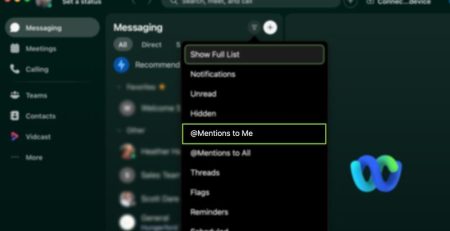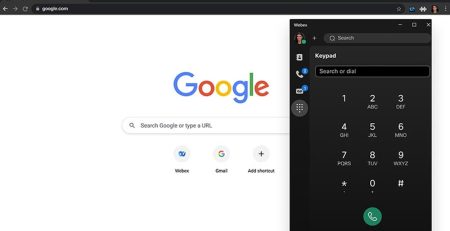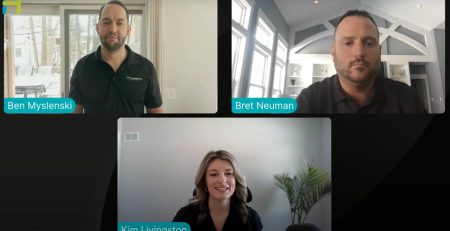Joining a Meeting or Conference Call by Phone
Let’s set the scene: you’re halfway through your daily video call with your team when suddenly you get an IM from a coworker saying no one can hear you. At this point, it’s getting frustrating. Your spotty WiFi has struck again! Joining a meeting or conference call by phone will be your best bet in this situation.
The best way to prevent poor audio quality during a virtual call is to dial into the meeting. You can still use your computer for video and screen share, but your phone service will support your audio connection. This way, even if your router decides to go offline, you’ll still be able to hear and talk with the other attendees.
Plus, splitting the workload between your computer and phone should take some pressure off of your network connection. You may even improve your video quality.
Just remember not to accidentally join audio on both your phone and your computer—that’s a recipe for some screechy, horrible feedback.
Poor video is bad but poor audio is worse.
Poor video is something people can forgive. But poor audio quality renders meetings useless. You can always send your presentation slides to another coworker with a stronger connection and have them click through while you talk. But it’s almost impossible to sit through a phone call with someone you can barely understand. Feedback and audio that cuts in and out distracts attendees from the meeting and takes time away from business. That’s why it’s so important to dial in whenever you can.
Don’t waste time dialing numbers.
You’re a busy person. You have back-to-back meetings and a whole list of items you need to get done before Friday. You shouldn’t be wasting your time dialing phone numbers, access codes, passwords and participant IDs.
There are dozens of popular web meeting solutions on the market, all with competitive features. If your web meeting solution can’t call you to dial in, it may be time to switch to something else. Luckily, Cisco Webex has that feature so you can save time and join in seconds.
West Michigan IT Support from Hungerford
Have you tried everything, but nothing seems to work? It might be time for an in-depth look at how you’re using Webex. At Hungerford Technologies, we specialize in optimizing Webex for your specific needs. Get started today by calling our tech support team at (616) 949-4020.