Password vs. Passphrase: Which One is Better?
Passwords and passphrases are used as authentication measures to access accounts and other systems.
They serve the same purpose — to keep others from accessing your data or private information — but they differ in complexity, length and structure.
It’s quite common for people to use the word “passwords” to describe both passwords and passphrases. Think of a passphrase as a type of password, but password is also the general term used to describe a string of characters needed to access an account.
Confused yet?
Don’t worry. Just know there are notable differences between passwords and passphrases, and we’ll break down what they are and which one is better for keeping your accounts secure.
“Passwords generally are shorter, have fewer words and are less complex than a passphrase. People often opt to use passwords instead of passphrases because they feel that shorter words are easier to remember than longer phrases.”
What Makes a Password Different from a Passphrase?
A password typically contains:
- 8 to 10 characters
- A mix of letters, numbers and special characters
- 1 to 2 related words
- No spaces
- Examples include: P@ssw0rd!, Tr0ub4dor3, H0ck3yGuy123
A passphrase typically contains
- 12 or more characters
- A mix of letters, numbers and special characters
- Multiple unrelated words
- At least one if not multiple spaces
- Examples include: Duck@Stop3Cart-Pits, Correct Horse Battery Staple, Sunshine @Driveway# Goose13
Yes, many platforms, including Microsoft, will allow you to use spaces in your passphrases. A space is classified as a special character just like a backslash (/), a dollar sign ($) or an ampersand (&).
Passwords generally are shorter, have fewer words and are less complex than a passphrase. People often opt to use passwords instead of passphrases because they feel that shorter words are easier to remember than longer phrases.
However, passwords also are easier to guess and/or crack because they use fewer characters.
This chart from security.org shows how quickly a computer would guess a password based on the number of characters and what kinds of characters. As you can see, length and the use of lowercase letters, uppercase letters, numbers and symbols is the best way to ensure you have a strong password.
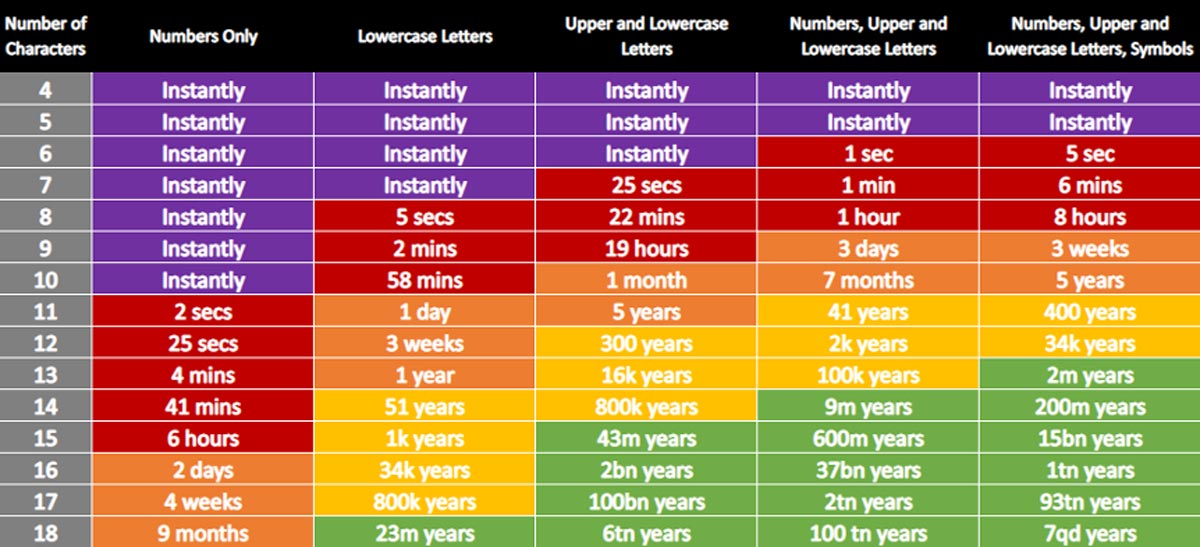
The longer and more complex a password or passphrase is, the harder it is for a computer to guess it.
Password of Passphrase: Which One is Better?
Passphrases are unequivocally better to use than passwords for several reasons.
- Passphrases are easier to remember: Long passwords are harder to memorize than passphrases. A password of T00L0#95%04M@n certainly is complex enough for a computer, but it’s not easy for a human to remember. The passphrase of Correct Horse Battery Staple is easy to remember, and it’s complex enough for a computer. You could throw some special characters or numbers in the passphrase to make it even more complex.
- Passphrases are harder to crack: As noted in the chart above, the longer and more complex the passphrase, the harder it is to crack. Attackers use password-cracking tools that help them gain access to accounts with weak passwords. Short passwords are easy to remember but also easier to crack. One of the best reasons to use multiple words in your passphrases is they protect you against dictionary attacks, which is a method of password guessing that enters every word in the dictionary — or a list of commonly used words — and every variation of that word with number and special character substitutes (Password and P@ssw0rd!).
- Passphrases satisfy complexity rules: Many platforms force you to use lowercase and uppercase letters, numbers and special characters when creating a password. In the above example, Correct Horse Battery Staple can be changed to Correct*Horse45Battery!Staple to satisfy complexity requirements.
Always opt for longer passphrases over shorter passwords. Very rarely will platforms set a password character limit of less than 16. Most major applications and operating systems (Windows, Linux, Mac, etc.) allow up to 127 characters for passwords/passphrases.
You’ll probably never need to create a 127-character passphrase, but it’s reassuring to know an incredibly complex passphrase can be created.
If the thought of trying to remember several passphrases is overwhelming you (because you should never reuse the same password on multiple accounts), you might want to look into a password manager. Password managers use encryption methods to protect your passwords from attackers, making it more secure than storing them in your web browser or an Excel file on your computer.
You only need to remember one master password to access your list of passwords. Password managers also have password generators that will automatically create complex passwords for you.
West Michigan Managed IT Services
Looking to protect your company from cybersecurity threats? Contact us here to learn how we can help secure your sensitive data.
Did you like this blog? You can subscribe to our newsletter to receive a weekly email with our latest blog posts.











