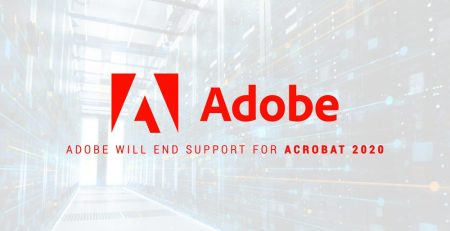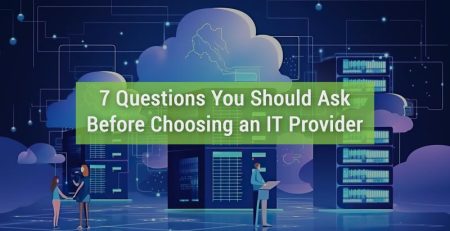Should I Upgrade, Repair or Replace My Computer?
You’ve likely run into this situation once or twice before. You’ve got a 3-year-old computer that, for the most part, can handle any task you give it. It doesn’t boot up as quickly, and you can’t run as many programs simultaneously as you were once able to, but it still gets the job done.
Maybe the space bar is a bit sticky from the one time you spilled coffee on it, or your screen has a small scratch from your high-energy dog.
Your computer is past its prime, but it’s still useful. So do you really need to spend the money to upgrade, repair or replace it, and which of the three do you do?
The short answer is it depends on your situation. You’ll need to take several factors into consideration, including the age of the computer, what it’s used for, how much an upgrade, repair or replacement would cost, how much you are willing to spend, how much will a repair or upgrade extend its life, etc.
Should I Upgrade or Replace My Computer?
Upgrading a computer means upgrading one or more components of the computer rather than buying a completely new one. All the parts of a computer, from the motherboard, processor, hard drive, RAM, video card, network card, etc., can be purchased individually and will be much cheaper than buying a new computer.
If you have a computer that is 4 years old and struggles with running multiple applications, you could add more RAM and possibly get another year or two out of the computer before it needs to be replaced.
However, if you have a 6-year-old computer that needs a solid-state hard drive, a new processor, more RAM and a new video card, then it is probably in your best interest to replace the device rather than spend the money on individual parts.
A good rule of thumb is if the cost of upgrading your device is at least half the cost of buying a new one, it’s in your best interest to buy a new computer.
Desktop computers offer much more flexibility in upgrading the components than a laptop does. Some laptops, generally the cheaper varieties, have soldered components, which means they can’t be upgraded. In addition to the cost of the parts, you’ll need to consider the cost of installing the parts, as you’ll likely need help from a professional technician.
Not only will you need to think about hardware upgrades, but you’ll need to factor in software upgrades — specifically Windows upgrades. Microsoft is giving anyone with Windows 10 a free upgrade to Windows 11. However, the required minimum specifications needed to run Windows 11 is a big jump from Windows 10, so most older computers (think 2018 or older) won’t be able to run Windows 11.
But a newer computer most likely will be able to run Windows 11 just fine. You can check if your computer meets the minimum requirements here.
“There are a lot of variables to consider when deciding whether to upgrade, repair or replace your computer. Unfortunately, there is no blanket answer. Most of it depends on how old your computer is and how much it would cost to upgrade or repair versus replace it.”
Should I Repair or Replace My Computer?
If one component of your computer is not working properly, it’s possible (and maybe cost-effective) to fix it without replacing the entire device.
If your laptop has a cracked screen, you’ll likely want to get that fixed before you consider buying a new one, especially if it’s only 1 or 2 years old. But if it’s a 5-year-old laptop or a cheaper laptop, you might as well put that money toward a new device.
Another thing to consider is if your computer still is under warranty. If it’s under warranty and the screen is cracked or the battery can’t hold a charge for more than an hour, then you should definitely consider sending your device in for a free repair.
If you are outside the warranty, then you’ll need to determine how much it would cost to fix the computer and weigh that against the cost to buy a new one. If the price of the repair is approaching or exceeding what you originally paid for it, it might be time to replace it.
There are a lot of variables to consider when deciding whether to upgrade, repair or replace your computer. Unfortunately, there is no blanket answer. Most of it depends on how old your computer is and how much it would cost to upgrade or repair versus replace it.
If you’d like an expert opinion, you can contact your IT department or managed service provider. They will assess your device and recommend repairing, upgrading or replacing.
Improve Productivity with Managed IT Services
Looking to replace or upgrade your organization’s computers? Contact us here to see how we can help keep your business running smoothly while increasing productivity, security and profitability.