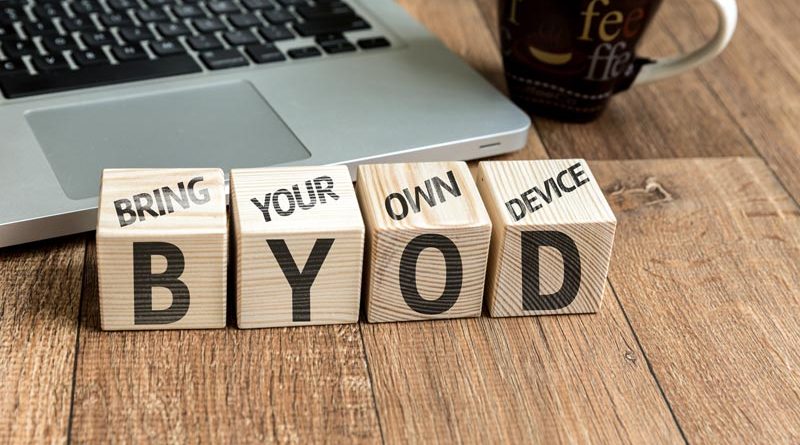The Case Against BYOD for Business Security
You should never let employees use their own devices for work.
Simply put: If the company doesn’t own the asset, it shouldn’t have access to company data.
If you have any bring-your-own-device (BYOD) policy, you should replace it with an anti-BYOD policy. Your policy should clearly state that employees are responsible for knowing which devices are approved for work access.
For laptops and desktops, this rule is black and white.
But what about cell phones? This article covers laptops and desktops, as cell phones bring additional unique security challenges. In a future post, we’ll discuss our advice on handling phones with an anti-BYOD strategy.
BYOD policies may seem appealing to companies looking to cut costs since employees already own capable devices. And yes, letting employees use their preferred operating systems — like a for those who dislike switching to Windows — might seem like a productivity boost. But this supposed convenience is a trade-off.
While a BYOD policy might feel easier on the surface, it opens the door to significant risks of cyberattacks and data breaches. Ultimately, any short-term savings or employee convenience pales in comparison to the potential cost and disruption of a security breach caused by personal devices accessing company data.
Here are five of the most common BYOD security risks.
Mixed-use Devices
Any device under a BYOD policy is, by default, a mixed-use device, with employees using it for both personal and work activities.
This setup introduces significant risks for your organization. Friends, family members or even children could casually access the device, increasing the chances of accidental or intentional security incidents.
These users may inadvertently expose company data or introduce malware.
Furthermore, personal downloads, apps and browsing habits can open up avenues for malware and other threats to cross into your business environment. Without the ability to enforce security on these devices, you lose control over critical safeguards.
And what happens when an employee leaves the organization? With a personal device, you have little to no recourse to control or retrieve any company data they may still have. Your organization loses visibility into where that data goes next, leaving your sensitive information exposed and out of reach.
Data Leakage
The lack of centralized control in a BYOD environment significantly raises the risk of data leakage and loss. Sensitive company data on personal devices is more vulnerable to accidental sharing, intentional misuse and exposure if the device is lost or stolen.
Without enforced encryption, data on personal devices is easily accessible if misplaced, and once employees leave, you have no guarantee that this data won’t be improperly shared or retained.
BitLocker, a Windows tool that encrypts your device’s data, does not come with the Home version of Windows — the version most personal devices will have — and is only available on the Pro, Enterprise or Education versions.
Additionally, employees might unknowingly back up corporate data to personal cloud storage or sync it across other devices, putting sensitive information at an even greater risk of unauthorized access.
“Without full oversight, your organization cannot uniformly enforce security standards, leaving gaps that compromise overall data integrity and protection.”
Ownership and Accountability in Incident Response
When a personal device is involved in a security breach, BYOD policies introduce layers of complexity to incident response. Unlike a company-owned asset, a personal device is legally owned by the employee, which can limit your ability to investigate, isolate or remediate the breach.
Accessing the device for forensic analysis or applying containment measures often requires employee consent and cooperation, slowing response times and leaving potential vulnerabilities open longer.
Additionally, personal devices may contain both work and personal data, complicating efforts to determine the scope of exposure without breaching employee privacy.
Insecure Devices
With a BYOD policy, your organization lacks ownership and, by extension, control over how employee devices are maintained and secured.
Unlike company-owned devices, personal devices are often missing essential security features like business-grade antivirus software, firewalls and encryption.
Furthermore, personal devices may not receive regular updates or patching for known vulnerabilities, which your IT team or MSP would typically handle weekly.
These gaps mean that personal devices are often more susceptible to security exploits than business-owned assets.
Lack of Control
While you may still enforce multifactor authentication (MFA) for work accounts on personal devices, a BYOD policy restricts your ability to enforce consistent security practices across the board.
With personal devices, you lose control over software and application downloads, web access restrictions and configuration standards. Employees may accidentally download unsafe software, access unsecured networks or configure devices in ways that bypass critical security safeguards.
Without full oversight, your organization cannot uniformly enforce security standards, leaving gaps that compromise overall data integrity and protection.
Protect Your Organization’s Data
Don’t let your organizational data wind up in the wrong hands. Contact us here to learn more about anti-BYOD policies and to see how we can keep your business running smoothly while increasing productivity, security and profitability.
Stay updated! Get tips and insights delivered to your inbox weekly by subscribing to our newsletter.