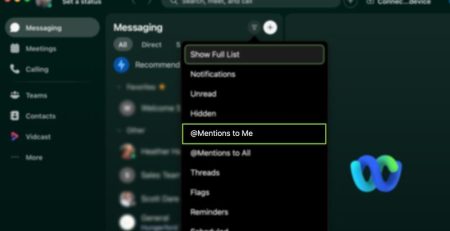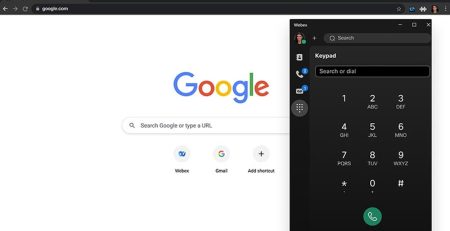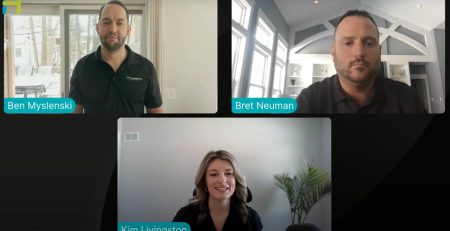The New Webex Meetings Breakout Sessions
Every Wednesday, Hungerford Technologies presents an episode covering a hot topic in relation to the IT world. In our Webex Wednesday series, we’re covering how to get the most out of your products. This episode focuses on the new webex meetings breakout sessions. You can watch this episode of our series by clicking the button below.
Introductions
This webinar was led by two industry experts from Hungerford: Kimberly Livingston and Zach Goins. During the webinar, they walked through the features of a breakout session. In this post, we’ll summarize the key updates they covered.
How to Create a Breakout Session
Previously, breakout sessions were only available during Webex training sessions. Now, you can create a breakout session during a meeting. To do this, you must be the host or co-host of a meeting. Once the meeting begins, you can enable breakout sessions in the top toolbar of your meeting window. This will add the breakout button to your main toolbar on the bottom of your screen.
Once you click on the new button, you can easily create as many breakout sessions as you need and label them accordingly. Up to 100 people can attend a single breakout session, and you can assign specific attendees to individual breakout rooms.
Breakout Session Features
During a breakout session, you can see which attendees have joined their assigned rooms and whether or not they are active. Once you or an attendee has joined the session, they can take notes, chat or conduct a poll right within the room.
When it’s time to wrap up, a one minute countdown timer will begin to let everyone know to put in their concluding remarks. When the timer finishes, everyone in the breakout session will automatically rejoin the main meeting. All attendees will be muted by default to minimize disruption to the main meeting.
Start Using Breakout Sessions During Your Meetings
Cisco Webex products are designed to give your company easy solutions to common video conferencing problems. Breakout sessions are just one way Webex can help you streamline your business communications. At Hungerford, we’re experts at seamlessly integrating these products into your day to day work.
Interested in learning more about Webex’s video conferencing solutions? Contact us here or call our tech support at (616) 949-4020.