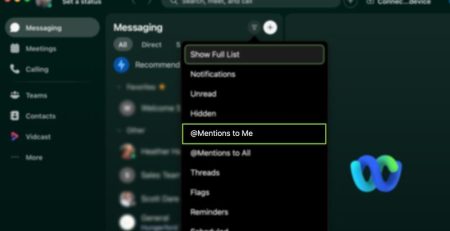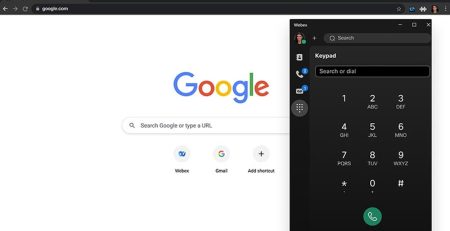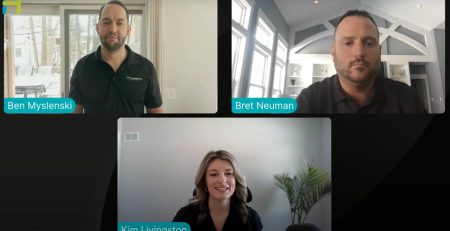Webex Best Practices When Working Remotely
Webex is a collaboration tool that allows you to schedule, join and participate in live video meetings, 1:1 and team messaging, whiteboarding, and screen and content sharing. Here are some of Webex best practices and tips for a successful transition:
Turn Your Video On
Sharing video can be intimidating at first, but having your camera on will keep you aware of the conversation and connected with your colleagues.
Check Your Background
When home, sharing your personal setting is a great way to build relationships, but double check for personal items you didn’t intend to share in your background.
Camera Position
Think about where your webcam is positioned and keep it at eye height for the most natural look. And consider your lighting—bright windows can make it hard for your team to clearly see you so try to use natural light or keep a lamp nearby.
Headsets At Home
For the best audio experience, use a noise reducing headset. Position your microphone in front of your chin (not in front of your mouth) to avoid breathing sounds. In-ear headphones still pick up background noise, but can still be useful to keep you focused.
Mute Yourself
Muting yourself when not speaking prevents background noise around you from distracting others in the meeting. Keyboard strokes, breathing, and background chat might be more audible to other participants than you realize.
West Michigan Webex Provider
Hungerford Technologies delivers Webex video conferencing integration for small and medium sized businesses all over West Michigan. Contact our Grand Rapids IT company today at (616) 949-4020 to improve your business’s virtual meeting experience.