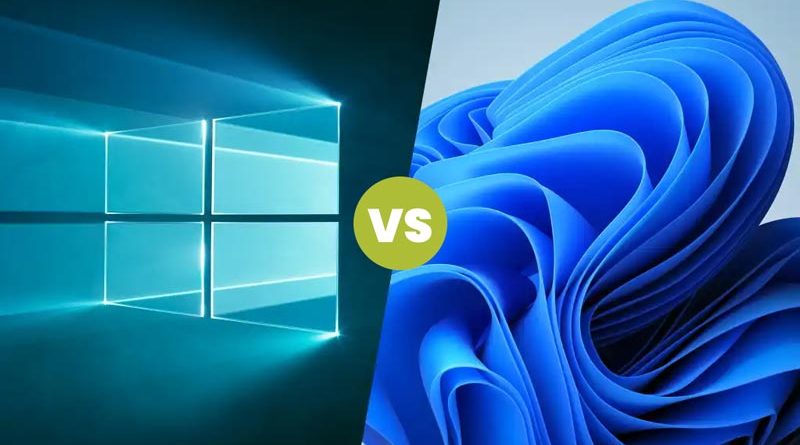What are the Differences Between Windows 10 and Windows 11?
When Microsoft released Windows 11 about two years ago, it offered a plethora of new features and benefits.
We at Hungerford Technologies advised against upgrading immediately, as new operating systems tend to have bugs and glitches upon initial release. However, we have since given the OK to upgrade if you want to, but there certainly is no rush if you like Windows 10.
If you have decided to upgrade, there’s a bit of a learning curve as you discover how to effectively use the new operating system. You’ll notice the biggest change — Windows 11 looks more like a Mac interface than a Windows interface — but here are some of the other differences between Windows 10 and Windows 11.
Windows 11 Gets a New Design and Interface
As you probably noticed, Microsoft completely revamped Windows 11’s design and interface, giving it a more Mac-like aesthetic. The operating system features pastel colors and windows have rounded edges.
The Start button and pinned taskbar programs now are located in the center of the screen rather than the left side, where it has been since Windows 95. You can move the Start button back to the left side if you prefer.
“Windows 11 makes it easier to create and switch between virtual desktops, so you can customize the icons and look for personal, work, school, gaming, etc.”
Windows 11 also automatically groups similar icons by default to declutter the taskbar area. As of now, there is no option to ungroup similar icons, so if you have multiple browser windows or Word documents open, you will need to hover over the icon and select the window you want to work in. In Windows 10, you had the option to group or ungroup similar icons.
Additionally, Windows 11 makes it easier to create and switch between virtual desktops, so you can customize the icons and look for personal, work, school, gaming, etc.
You Can Use Android Apps on Windows 11
Something Windows users have wanted for years, Android apps are available for Windows 11 through the Amazon Appstore on the Microsoft Store.
More than 50,000 apps available on your Android phone can be downloaded to your computer running Windows 11. This allows you to run apps like Snapchat, Ring, Venmo and iRobot on your desktop, laptop or tablet as if you were using them on your smartphone.
Disclaimer: Make sure you understand your organization’s policy before connecting personal applications to your work computer.
You Can Arrange Programs with Snap Layouts
Windows 10 had a basic snap layout feature that involved dragging screens or using keyboard combinations, but Windows 11 improves on it with more options to group two, three or four windows on one screen. Using a bigger monitor also will yield more grouping options.

Once you’ve arranged at least two windows in a layout, a snap group will be created, allowing you to transition from a grouped window to another window.
Windows 11 Improves Touch/Tablet Mode
As 2-in-1 computers become more popular, Microsoft aimed to improve the experience of switching from laptop mode to tablet mode in Windows 11.
The operating system features more space between icons on the taskbar and support for gestures. Windows 11 also utilizes haptic technology, so you can hear and feel vibrations while using your digital pen for taking notes or drawing.
Windows 11 additionally offers voice typing and commands.
Microsoft Teams is Integrated Within Windows 11
In a post- world, remote work environments still are going strong, and Microsoft is trying to get a bigger piece of the video calling and collaboration software pie with its version of Zoom, Microsoft Teams.
Teams was available well before Windows 11, but the app got redesigned and is integrated into the taskbar, much like Apple’s FaceTime.
Overall, Windows 11 attempts to create a simpler, cleaner experience than Windows 10.
Microsoft Windows Support in West Michigan
Is your company looking to upgrade to Windows 11? Contact us here to see how we can help keep your business running smoothly while increasing productivity, security and profitability.