What is a UPS and How Often Should I Replace It?
You may have heard the acronym “UPS” thrown around if you’ve ever hired a managed service provider or had an in-house IT staff.
And no, we aren’t talking about the shipping company that delivers your packages.
A UPS (uninterruptable power supply) is a device that modifies the power coming from the wall to your servers and other network equipment to protect it from power spikes.
It also keeps your servers temporarily running if your office loses power. A UPS usually provides power long enough for a building generator to kick on or to allow you to gracefully shut down your network to avoid damage or loss of data.
Basically, a UPS can be your organization’s saving grace, helping you avoid downtime and ensuring your operations continue as normal should you experience a power outage from a lightning strike or faulty wiring in your building.
“A UPS is primarily a backup solution. It helps protect your equipment from power spikes but it’s main purpose is to keep power flowing to your IT equipment if the building power is out.”
When Should I Replace a UPS?
Like all technology, a UPS doesn’t last forever and will need to be replaced eventually.
The difference with a UPS is that you can save money by replacing the device’s battery during the first three to seven years of its lifespan rather than replacing the UPS itself.
If your UPS is more than 7 years old, it would be in your best interest to replace the UPS.
Here’s a handy chart from APC, a manufacturer of UPSs, electronics peripherals and data center products, documenting what you should consider depending on how old your UPS is.
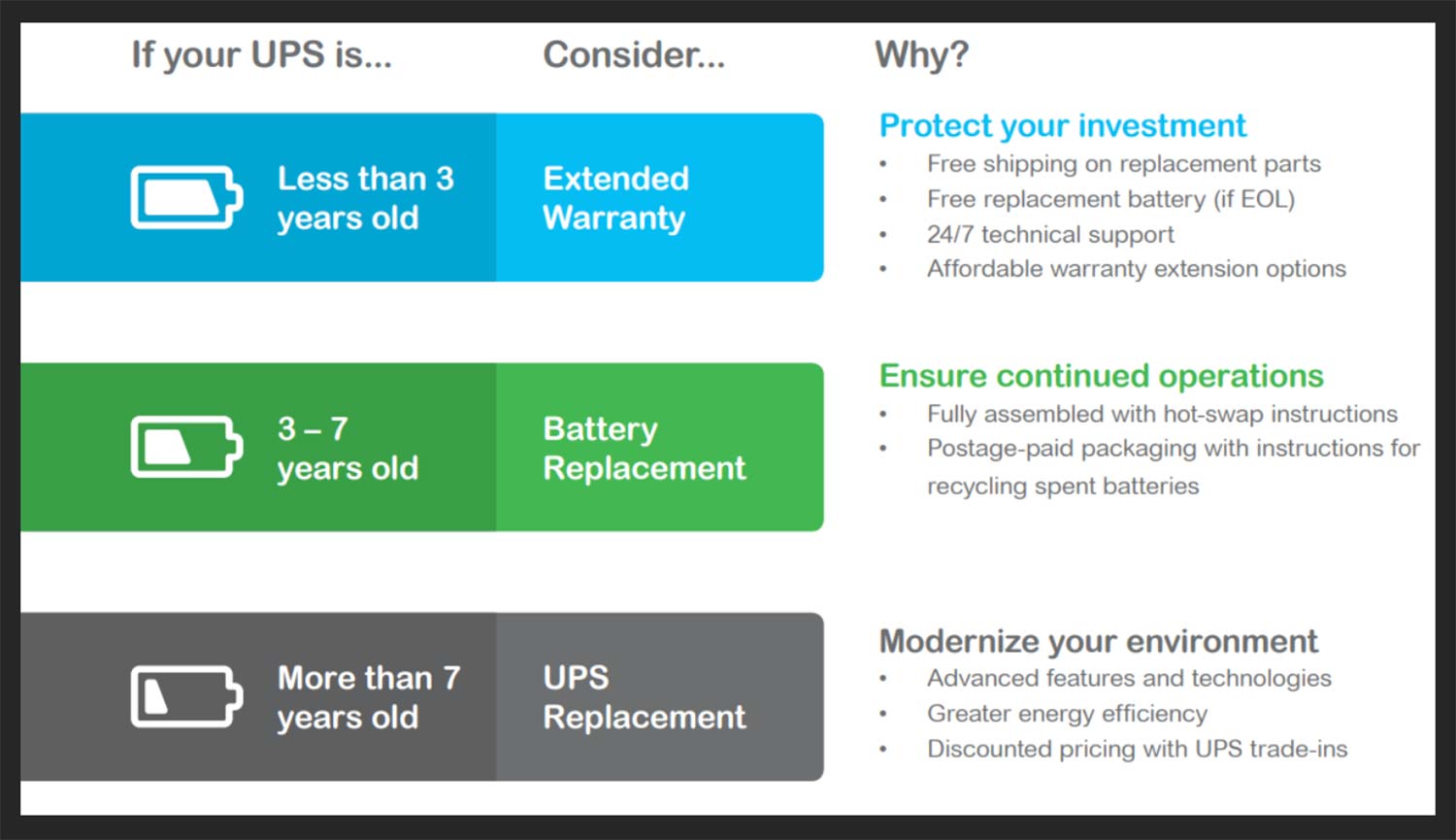
Are Extended UPS Warranties Worth It?
APC recommends getting an extended warranty on your UPS if the device is less than 3 years old.
However, we recommend foregoing the warranty cost and waiting to replace the battery at 5 years old or earlier if there are signs of failure. It’s simply because the cost of a new battery is about the same as the extended warranty.
You can purchase the extended warranty early on and hope your battery meets the conditions necessary for a free replacement from APC, or you can just buy a new battery when you need it and spend about the same amount without worrying about meeting the criteria.
A UPS is primarily a backup solution. It helps protect your equipment from power spikes but it’s main purpose is to keep power flowing to your IT equipment if the building power is out. If the battery does ever surprise you and fail, you can temporarily remove the UPS and keep everything running while you wait a few days for the replacement battery to be installed.
However, while the cost of either is about the same, your appetite for risk also will determine if you need an extended warranty.
In a future post, we’ll go more in-depth about why an extended warranty might make sense for your organization.
A UPS can be the difference between a minor hiccup and a catastrophic event for your organization.
It’s vital to ensure you not only have one but that you replace the battery and device when appropriate to avoid hardware failure in an emergency.
Avoid Damage or Data Loss
Want to protect your organization’s data with a UPS or replace an older one? Contact us here to see how we can help keep your business running smoothly while increasing security, productivity and profitability.
Did you like this blog? You can subscribe to our newsletter to receive a weekly email with our latest blog posts.











