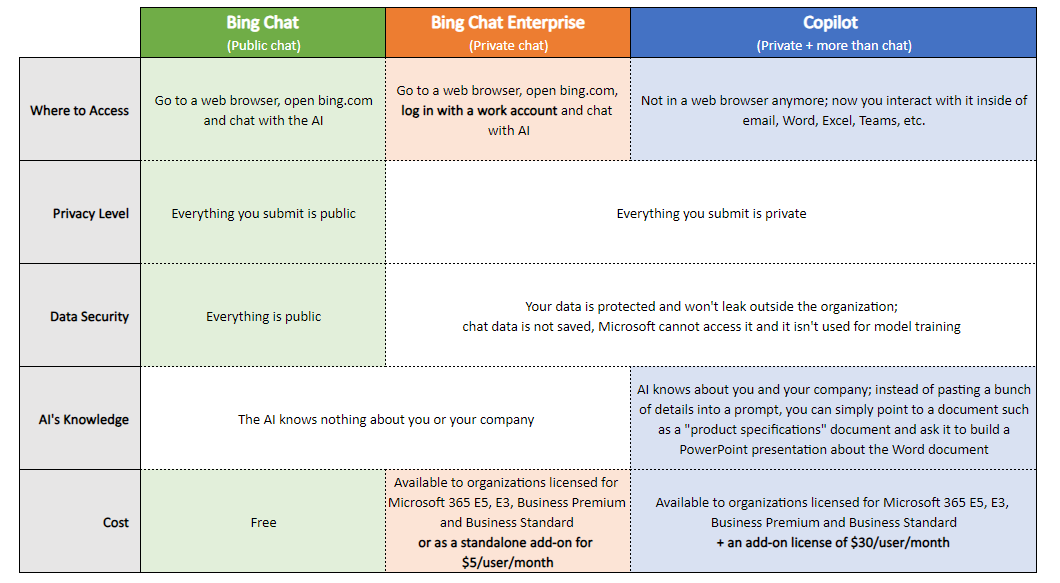What Are Bing Chat Enterprise, Microsoft 365 Copilot and How Can They Help Your Business?
Ever since ChatGPT was released last year, businesses have been finding unique ways to utilize the capabilities of AI. But using ChatGPT led to concerns about data privacy. Their confidentiality statements clearly indicated that you’re not supposed to tell ChatGPT anything you wouldn’t say out loud in public.
Earlier this year, Microsoft announced Microsoft 365 Copilot, an AI assistant built into Microsoft 365 that promised all the value of ChatGPT without all the work to copy and paste. Copilot is built directly into the tools you are likely already using in the Microsoft 365 suite like Outlook (email), Word, Excel, PowerPoint and Teams. And last week, Microsoft announced the pricing for Copilot ($30/user/month).
During last week’s presentation, Microsoft also introduced Bing Chat Enterprise, an upgraded version of Bing Chat that is a safe place to share confidential information that you wouldn’t share publicly and at no additional cost for customers who are licensed for Microsoft 365 E3, E5, Business Standard, and Business Premium.
So what is Bing Chat Enterprise and why would you use it instead of a free version like ChatGPT, Bing Chat or Google Bard? And what is Copilot, how is it different from chat and why would you pay a premium for it?
What is Bing Chat Enterprise?
Bing Chat Enterprise is an upgraded, business-centric version of Bing Chat that protects your organization’s data.
Unlike the free versions of AI chat tools, chat data is not saved in Bing Chat Enterprise and Microsoft does not have access to the chat data, so you can create customizable content based on your organization’s data without worrying about your sensitive information being leaked.
Bing Chat Enterprise is not as robust as Copilot but offers many of the same content creation features. For example, if you want to create a sales pitch based on the specifications of your new product, you can prompt it to do so with the specifications listed. You’ll have to manually type the specifications, as Bing Chat Enterprise won’t be able to grab information from a OneNote file or a Word document like Copilot can.
And if you want to create a table comparing your product to a competitor’s, Bing Chat Enterprise searches the web and cites its sources (just like Bing Chat) so you can double-check the information you are receiving is factually correct.
Available for no additional cost with Microsoft 365 E3, E5, Business Standard and Business Premium licenses, Bing Chat Enterprise also will be available as a standalone option for $5 per user, per month.
What is Microsoft 365 Copilot?
Microsoft 365 Copilot is an AI assistant tool that uses OpenAI’s ChatGPT software to help you create content. Geared toward the business world, Microsoft is marketing the tool as “your copilot for work.”
“Copilot and Bing Chat Enterprise can increase your employees’ productivity with their business-centric features while securing your company’s data.”
Basically, it allows you to boost the creative process with a first draft so you can focus more time on fine-tuning your creation. For example, you can ask Copilot to create a sales pitch in Word based on meeting notes you took in OneNote. Then you can fine-tune the report as necessary.
Additionally, you can ask Copilot to create a PowerPoint presentation from that sales pitch while giving it detailed instructions on animating slides or inserting a table.
Copilot also inherits Microsoft’s security, compliance, and privacy policies and processes, so your data won’t leak. Furthermore, the large language model is not trained based on your data or prompts.
While free versions like ChatGPT, Google Bard or Bing Chat are designed for general conversation and available for free, Copilot caters to the requirements of businesses and is available as an add-on for $30 per user, per month for Microsoft E3, E5, Business Standard and Business Premium customers.
Why Should I Use Enterprise, Copilot Instead of a Free Version?
First and foremost is security.
People were excited to learn what could be accomplished with ChatGPT, but understandably, there were data privacy concerns. From Day 1, ChatGPT warned its users to never submit private or personal information, as the messages were not secure.
As part of the Microsoft 365 suite, Copilot and Bing Chat Enterprise don’t save your messages, and Microsoft does not have access to any chat data to mitigate the risk of unauthorized access.
And secondly, these tools offer business-centric customization.
This means you can get tailored content that aligns with your organization’s branding, tone and specific industry terminology. When utilized properly, these tools offer more consistent and professional content across your organization, good for enhancing brand reputation.
Free versions of AI chat are great for personal use, but they weren’t designed for businesses. Copilot and Bing Chat Enterprise can increase your employees’ productivity with their business-centric features while securing your company’s data.
Want to Learn More About AI Assistant Tools?
Do you want to upgrade your Microsoft license to incorporate Bing Chat Enterprise or Microsoft 365 Copilot? Contact us here to see how we can help keep your business running smoothly while increasing productivity, security and profitability.