What is Cisco Duo MFA?
Duo is a multifactor authentication app that adds an extra layer of security to your other accounts. After entering your username and password, you will be prompted to provide a second factor that verifies you are who you say you are.
That second factor could be a push notification, biometric authentication or a one-time passcode.
How Do You Use Duo?
Most accounts will have a two-factor or multifactor authentication setting that must be turned on before you can use Duo.
Once that setting is on, you add the corresponding account in your Duo app (tap the Add button on the app’s home screen) on your smartphone, find the account you want to add and follow the on-screen instructions.
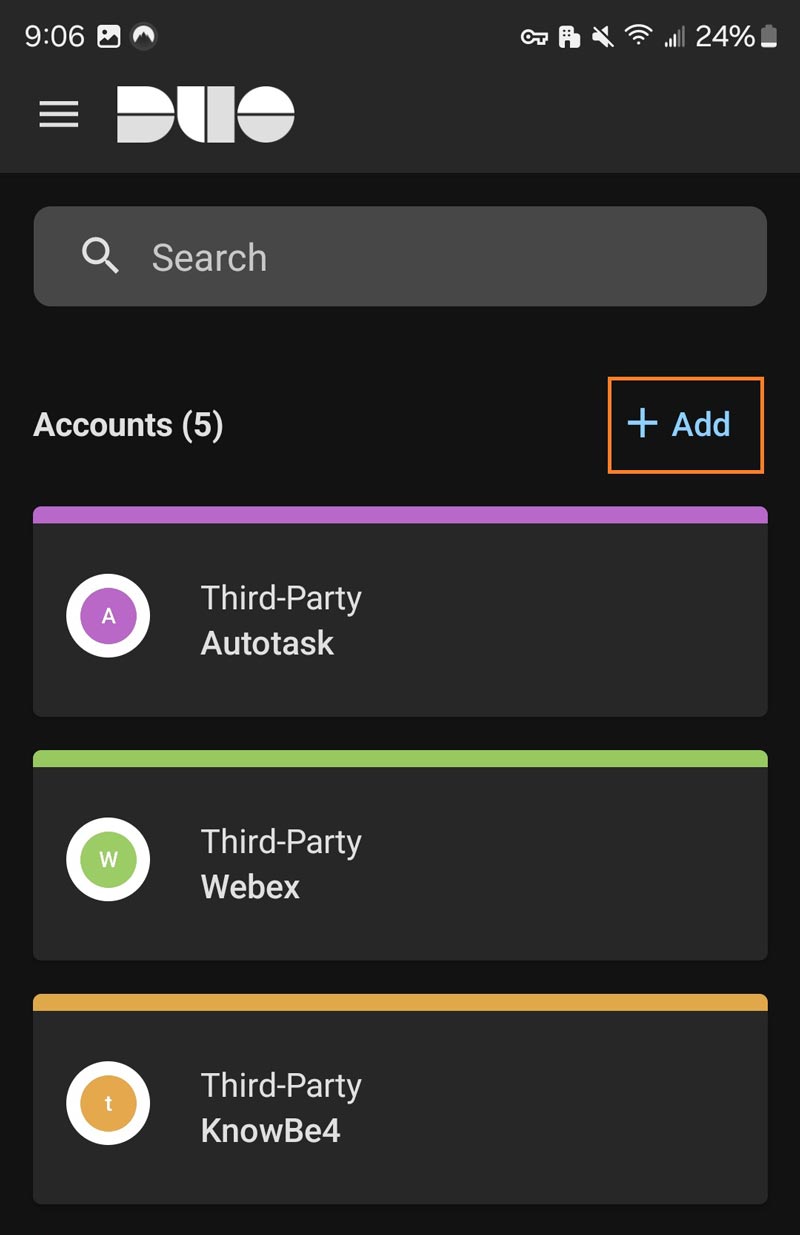
Many accounts will let you scan a QR code to add it to your Duo library.
Once you’ve added an account to Duo, you can log in to that account. Tap any of the accounts to display a one-time passcode and use this passcode to log in to your account. A new passcode will be autogenerated every 30 seconds.
“Duo allows you to see every device connected to your network and applications, and enforce policies so you can control access level based on role, device, location and other factors.”
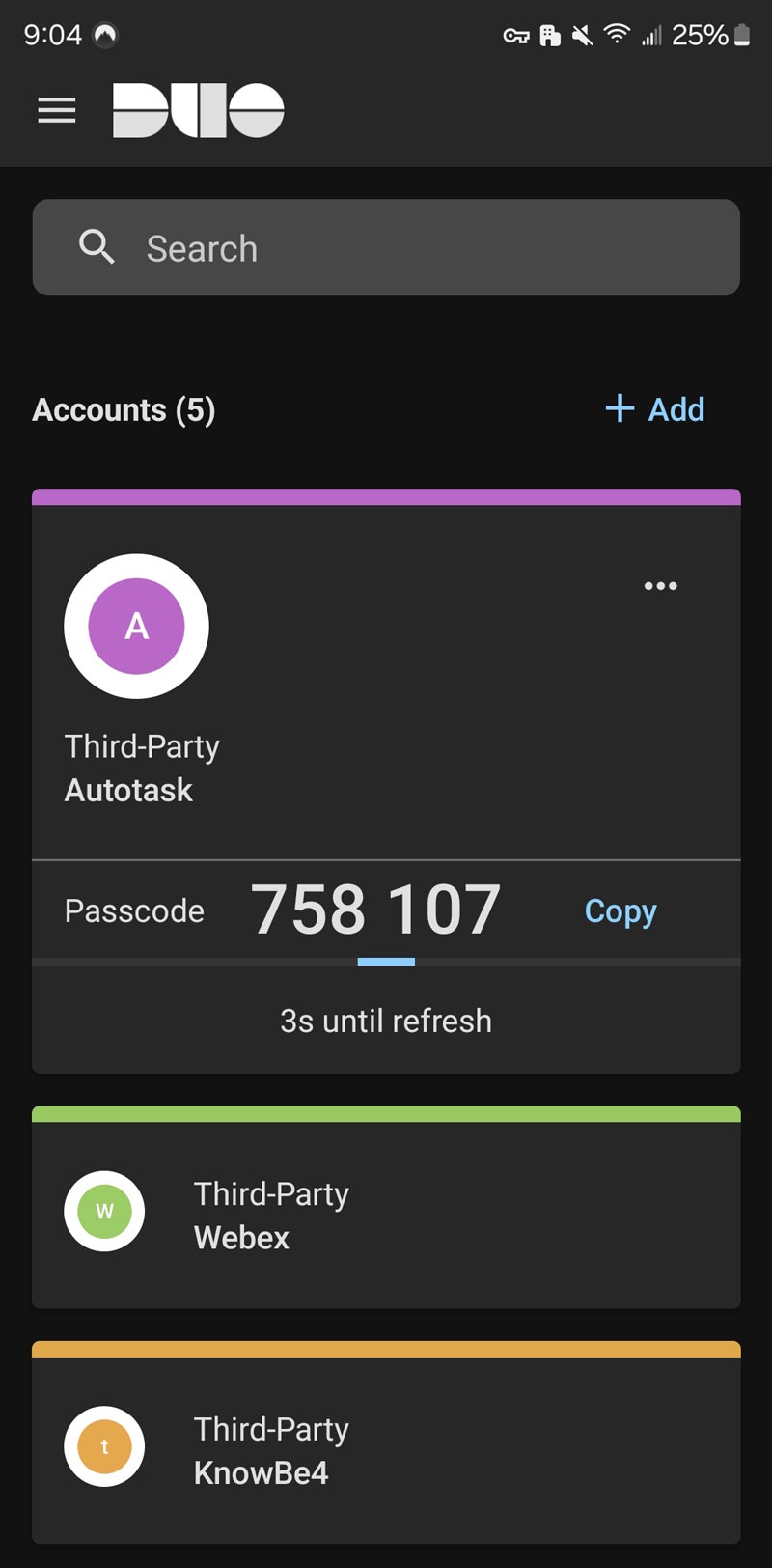
What Separates Duo from Other MFA Apps?
The big thing that separates Duo from other MFA apps is its wide range of integrations with other products and services.
At the organization level, Duo allows you to see every device connected to your network and applications, and enforce policies so you can control access level based on role, device, location and other factors.
Duo also disables screenshots by default to prevent other applications on your phone from using screen recording to capture sensitive data, like one-time passcodes.
Want to Protect Your Accounts with Duo?
If you’d like more information about Duo, contact us here to see how we can help keep your business running smoothly while increasing productivity, security and profitability.
Stay updated! Get tips and insights delivered to your inbox weekly by subscribing to our newsletter.











