What Parts of Copilot are Free?
Microsoft Copilot has a plethora of features that can help boost your organization’s productivity.
But don’t you wish you could test it out before signing up for the paid version that requires a one-year commitment?
Well, you can — sort of.
Every Microsoft 365 Business license includes Microsoft 365 Copilot Chat, a free, limited version of Copilot. However, don’t confuse it with Standard Copilot (free for personal Microsoft accounts) or Microsoft 365 Copilot, the fully integrated, premium version.
Sound confusing? We’ll break it down.
Microsoft 365 Copilot Chat vs. Microsoft 365 Copilot
The biggest difference between Copilot Chat and Microsoft 365 Copilot? Free Copilot knows what the internet knows, and paid Copilot knows what your business knows.
- M365 Copilot Chat (Free): Works like ChatGPT, getting answers from the web, but it can’t access your organization’s files, emails or Teams chats.
- M365 Copilot (Paid – $30/user/month): Integrated into Microsoft 365 apps like Word, Outlook and Teams, allowing it to search your company’s data (emails, SharePoint, OneDrive, Teams) for work-specific answers.
“M365 Copilot Chat is a great way to dip your toe in the water and test some of Copilot’s features before committing to the paid version.”
With M365 Copilot Chat (Free), you can:
- Ask general questions (“How do I write a project proposal?”)
- Get web-based answers (“What are the latest tax law changes?”)
- Upload a file and ask for a summary (“Rewrite this report in a more formal tone.”)
With M365 Copilot (Paid), you can ask things like:
- “Show me the latest HR emails about our new benefits package.”
- “Summarize last week’s meeting notes from the marketing team.”
- “Find the PowerPoint I worked on with John last month.”
So, while M365 Copilot Chat gives you a taste of AI-powered assistance, the full Copilot experience requires the paid version to integrate with your company’s work data.
Microsoft created this handy chart to outline the differences between M365 Copilot Chat and M365 Copilot.
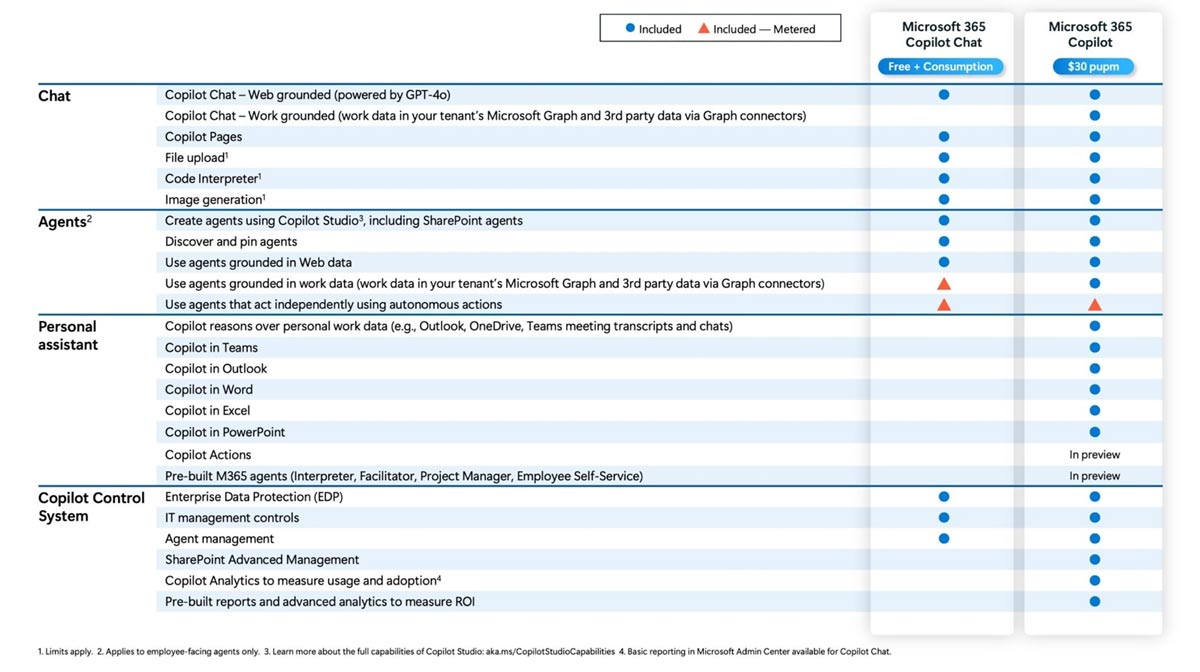
You probably also noticed the orange triangles that denote a pay-as-you-go feature regarding agent usage. Don’t worry, we’ll cover that shortly.
Now, let’s dive deeper into what makes M365 Copilot Chat unique.
What Makes Copilot Chat Different from ChatGPT?
Unlike ChatGPT and other public AI tools, M365 Copilot Chat operates within the same secure environment as your Microsoft 365 apps:
- Enterprise Data Protection: The data you use in prompts is protected under Microsoft’s enterprise security model, the same level of trust you rely on when sending emails, saving Word and Excel files, or chatting in Teams.
- No AI Model Training: Your data never leaves your Microsoft environment and isn’t used to train the AI, ensuring privacy and compliance.
This means you can safely ask Copilot Chat to analyze a file of sales figures with the same confidence as sharing that file in SharePoint or attaching it to an email in Outlook. Your data stays within the Microsoft-secured workspace, and you don’t have to worry about Microsoft accessing that data or hackers making that data public.
What Parts are Pay as You Go?
While M365 Copilot Chat is free, there is a pay-as-you-go feature that will need to be enabled before you can use certain agents.
As a refresher, agents are customizable mini versions of Copilot that point to specific folders, files or data to help you accomplish tasks more effectively and efficiently.
Agents grounded in web data are free to use, while agents grounded in work data or use autonomous actions will cost extra.
Microsoft charges $0.01 per message, or you can pre-pay $200 for 25,000 messages per month.
Depending on how the agent is customized, it will cost anywhere from 0 to 30 messages per response. Here is a table from Microsoft breaking down the categories of responses an agent could provide:
Copilot Studio feature | Definition | Consumption rate |
Web-grounded answers | Responses based on internet knowledge | 0 messages |
Classic answers | Predefined responses created by agent maker | 1 message |
Generative answers | Responses based on AI knowledge base and web | 2 messages |
Autonomous actions | Act on your behalf to accomplish business processes | 25 messages |
Tenant Graph grounding for messages | Responses based on folders or files in SharePoint, or data synched via Graph connectors | 30 messages |
Boost Productivity with M365 Copilot Chat
M365 Copilot Chat is a great way to dip your toe in the water and test some of Copilot’s features before committing to the paid version.
If you’d like to hear more about the paid version of Copilot, contact us today to see how Copilot can help your organization be more efficient.
Stay updated! Get tips and insights delivered to your inbox weekly by subscribing to our newsletter.











