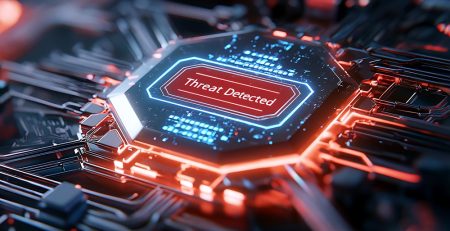Why is 3 to 5 Years the Recommended Replacement Timeframe for Computers?
Computers are essential in today’s workforce; unfortunately, they have a relatively short shelf life.
As we’ve previously discussed, the average lifespan of a laptop is three to five years, even if you take pristine care of your device.
However, some small and medium-sized business (SMB) businesses are hesitant to replace computers proactively, arguing it’s expensive to buy new computers every three to five years. But if you wait too long to replace computers, then you’ll have the added expense of downtime waiting for them to arrive and be set up.
So why is 3 to 5 years the recommended replacement timeframe for computers? We’ll outline those reasons below.
Technological Advances
Technology is constantly changing, improving and evolving. A device that was released a few years ago can quickly become obsolete if it hasn’t already.
The first time you boot up your new computer, it’s fast, able to run multiple programs at the same time and offers the latest features. But after a few years, it’s slow, not as efficient and lacks features that today’s computers have.
That’s not to mention all the software and security updates computers will see throughout their life. These updates sometimes require increased performance requirements, meaning your device must work harder to run the same programs.
Another concern is an older computer’s ability to support new operating systems. For example, a computer purchased in 2014 most likely won’t have the required specifications needed to run Windows 11, which was released in 2021.
That computer still can run Windows 10, but Microsoft will end support and security updates for Windows 10 in 2025, leaving your device vulnerable to new threats.
Warranty and Support Considerations
Computer manufacturers generally offer standard warranty and support services for the first year. However, some manufacturers offer extended warranties that can cover the device for up to three years, depending on the model.
After the first three years, getting official support for hardware issues can be more difficult or costly. Additionally, end-of-life hardware — the hardware the manufacturer no longer sells or supports — can lack security updates.
“Older computers are more than twice as likely to experience issues like being slow to boot up, batteries depleting too soon, disk drive crashes causing data losses, application crashes and network connectivity problems.”
Depreciation and Cost-effectiveness
According to a study by Microsoft, older computers cost SMB owners about $2,700 per device. The research shows these companies could save significantly by updating their computers rather than hanging on to them until they fail.
The study noted the optimal age of a computer is no more than 4 years old. The cost to repair and the lost productivity of using a computer that old make them cheaper to replace.
From the study: “Older computers are more than twice as likely to experience issues like being slow to boot up, batteries depleting too soon, disk drive crashes causing data losses, application crashes and network connectivity problems.”
In fact, the total cost of owning a computer more than 4 years old is enough to replace it with two or more newer models.
Reliability and Failure Rates
As hardware ages, the likelihood of failure increases due to wear and tear. That risk of failure increases dramatically once you hit 3 to 5 years old for computers.
Of course, every computer is different. A cheaply made laptop probably is going to be less reliable in three to five years compared to a top-of-the-line business desktop.
Regularly replacing hardware helps to maintain system reliability, reducing unexpected failures that cause downtime.
While three to five years is a common guideline for replacing computers, the optimal replacement cycle can depend on many factors, including the specific hardware, its use, the business’s needs and budget, and more.
You should always consider the unique needs and circumstances of your business when planning hardware replacements.
Grand Rapids Managed IT Services
Looking to upgrade your organization’s computers? Contact us here to see how we can help keep your business running smoothly while increasing productivity, security and profitability.