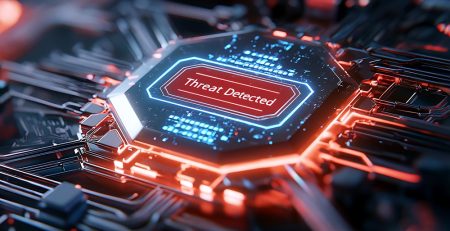What to Expect from a Computer Setup for a New Employee
Hiring a new employee is both exciting and stressful for any organization.
Beyond the paperwork for payroll and health insurance, another crucial task is ensuring your new employee has the right tools to do their job. One of the most important pieces of that puzzle is setting up a reliable computer, whether it’s new or reused.
The most efficient way to begin onboarding is to submit a new user form using the HT Support app.
Using the form, you can tell us if you are looking for a new computer or simply reusing one from a previous employee. You can even help us determine the permissions to grant that new employee, which will speed up the setup process.
How to Get a Computer for a New Employee
There are two main ways to provide a computer for a new employee.
If you choose to purchase a new computer, we handle the ordering process and select a machine based on your specific needs. For companies that keep a stock of new computers on hand, we can set up one of those instead to save time.
“We can accommodate quick turnaround times and have been able to set up computers in as little as one business day, but this is not always possible.”
If you’re reusing an existing device, we’ll wipe it clean to remove any previous data and configure it from scratch for the new hire.
In emergencies, we can also pull a laptop from our stock of commonly used models. While these laptops may not be an exact match for your employee’s needs, they get your new hire up and running quickly until a permanent solution is ready.
Steps We Take to Set Up a Computer
Setting up a computer for a new employee involves several steps. Here’s how the process works:
- Ordering and Delivery: If you’re purchasing a new computer, the device must first ship from the manufacturer, which usually takes one to three days. For reused or in-stock devices, this step is skipped.
- Initial Setup: Once we have access to the device, we prepare it for general use by removing unnecessary programs (bloatware), applying updates and security patches, and ensuring everything is functioning properly.
- Customizing for Your Company: Next, we apply your company’s standard settings, install business-specific applications and configure any tools that are common for all employees.
- Customizing for the Employee: Finally, we personalize the device for the individual employee. This step includes setting up their permissions, email accounts and role-specific applications to ensure they’re ready to start work.
Below is a diagram showing the steps that may vary depending on how you acquire the device.
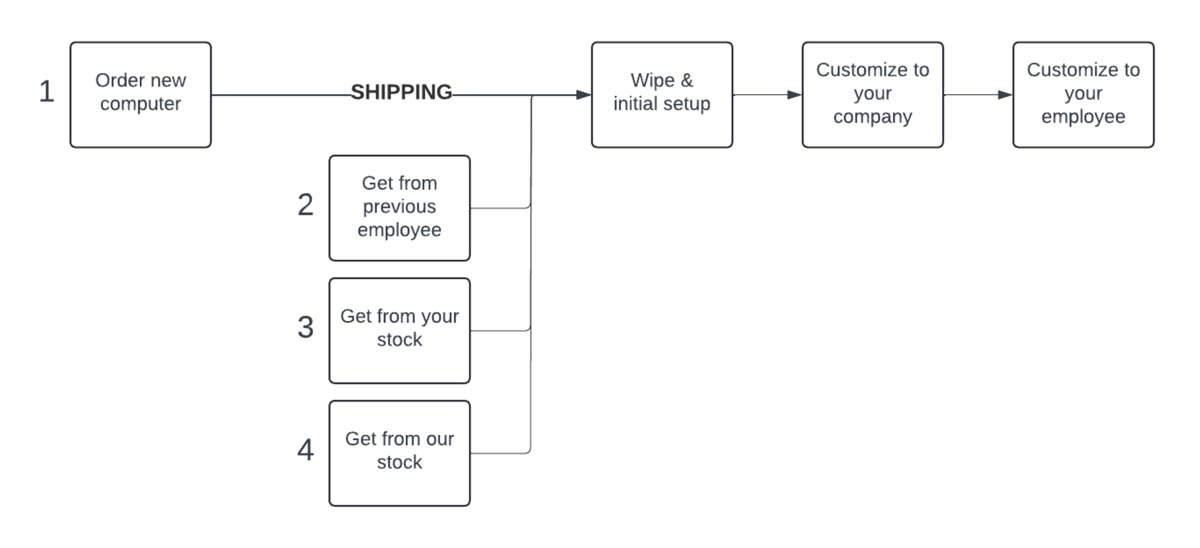
How Long Does Setup Take?
As you can see, ordering a brand-new computer requires shipping time and, therefore, requires the most time to complete. We generally tell our clients one week is a good turnaround time for ordering a new computer.
Of course, we understand many small and medium-sized don’t always have the luxury of knowing a new employee’s start date a week ahead of time.
We work as quickly as possible and can usually fulfill a new computer request in less than a week, but it’s important to note that shipping times can fluctuate and affect our setup process.
If you aren’t ordering a new computer, it generally takes about two to three business days to set it up, customize it for your organization and the employee, and then deliver it to you. However, the earlier you tell us, the more likely we are to hit your employee’s start date and time.
Additionally, when we have to rush to fulfill a new onboarding request, we are more likely to miss applications, permissions and other things the new employee will need which, of course, extends the time it takes to get them fully capable of working.
Emergency Setup
We can accommodate quick turnaround times and have been able to set up computers in as little as one business day, but this is not always possible.
In emergencies, we use laptops from our emergency stock. These may not be a perfect fit for your employee, but it gets them up and running quickly.
How to Minimize Risk When Needing a New Computer
If time is of the utmost importance and you need a quick turnaround with computer setup, there are a couple of ways to minimize the risk.
- Keep a spare: We recommend keeping a spare computer if possible. With a spare computer ready to go, this will ensure the quickest turnaround time.
- Standardize what you buy: Most clients purchase, at most, three kinds of computers for their employees. By standardizing, it’s easier to communicate to us what type of computer you need.
- Basic: For employees who only need internet, email and basic Microsoft Office apps.
- Midrange: For employees who need everything from basic with just a little more processing power and RAM.
- Top tier: For employees who might do 3D graphic design, video editing or use other applications that require a lot of processing power.
These considerations will help you get the new computer you need quickly while helping us schedule setups.
Managed IT Services in Grand Rapids
Is your organization growing? Let us handle your computer setups to ensure seamless operations. Contact us today to boost your productivity, security and profitability.
Stay updated! Get tips and insights delivered to your inbox weekly by subscribing to our newsletter.