Why Would You Tag Someone in an Email?
In real life, nonverbal cues like eye contact make it clear who we’re speaking to in a group. Digital spaces lack these cues, making it hard to specify the intended recipient of a message sent to many.
The use of @mentions in platforms like serves as a digital substitute, ensuring clarity by directly signaling to the individual, much like making eye contact in a crowded room.
If you want to ensure that someone sees your message in today’s digital world, there’s no better way to do it than by using tags, or @mentions.
Social media sites like Facebook and X, formerly Twitter, allow you to tag someone so they get a notification about a message they are mentioned in. Otherwise, they may never see your message.
The same concept works for email or meeting invites using Outlook. When you tag someone in an email or meeting invite — by typing the “@” character followed by the person’s name — their name is highlighted in the body of the email or invite details, and they are automatically added to the “To:” field.
Additionally, any email or invite you are tagged in will be shown with an “@” symbol, making it stand out in your inbox.
Reasons for Tagging in Emails
So, why would you need to tag a co-worker or supervisor? Shouldn’t the email or invite itself be enough?
Well, depends on how many emails or invites your team members receive daily. Some might get upward of 100, and it can be difficult to sort the high-priority ones from the low-priority ones.
The obvious reason is that it helps your message stand out from the rest of that person’s inbox.
For example, let’s say you send an email to your sales team, but you need updates from certain members regarding tasks they were assigned. By tagging them, they will see their name highlighted in the body of the email, allowing them to quickly scan what is required from them and answer accordingly.
As noted earlier, by tagging someone in an email or invite, they will see the “@” symbol in their inbox. They can then sort all their messages by @ mentions so they only see the emails or invites in which they were tagged.
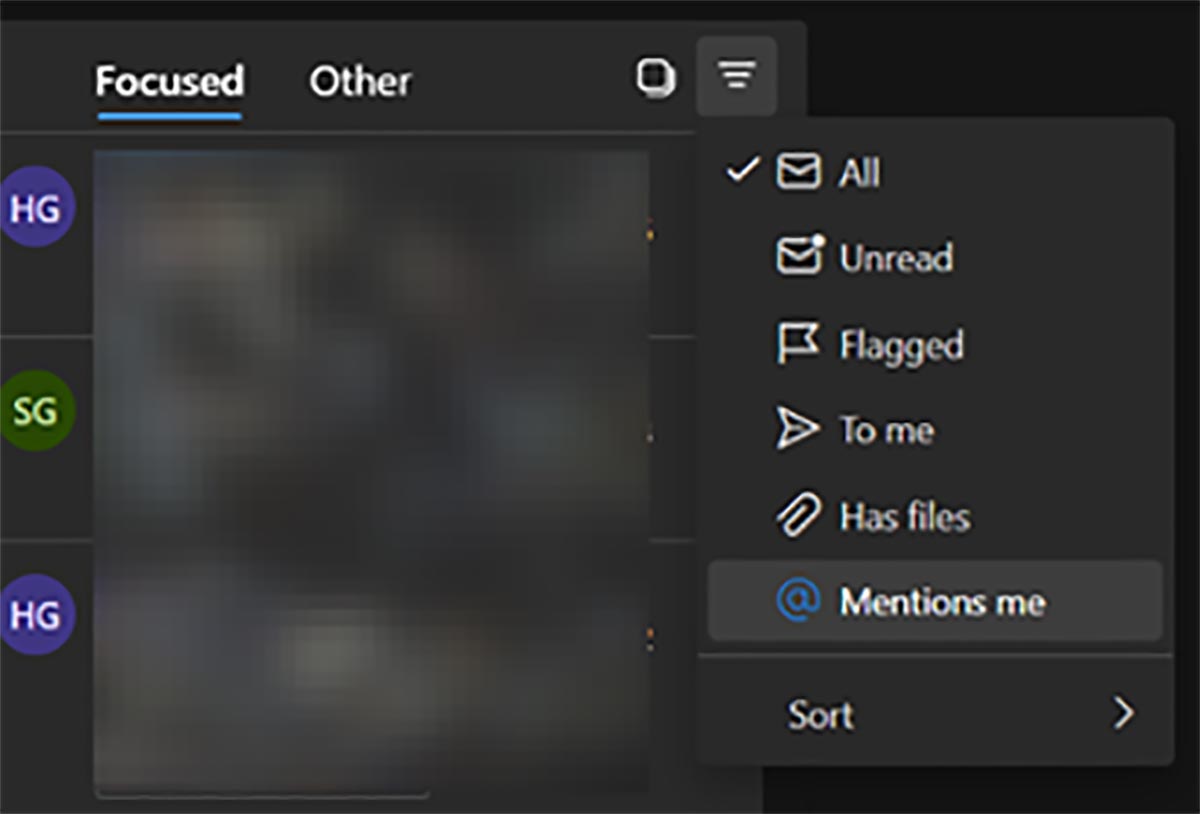
In old Outlook, the “@ Mentions me” filter is “Mentioned Mail.”
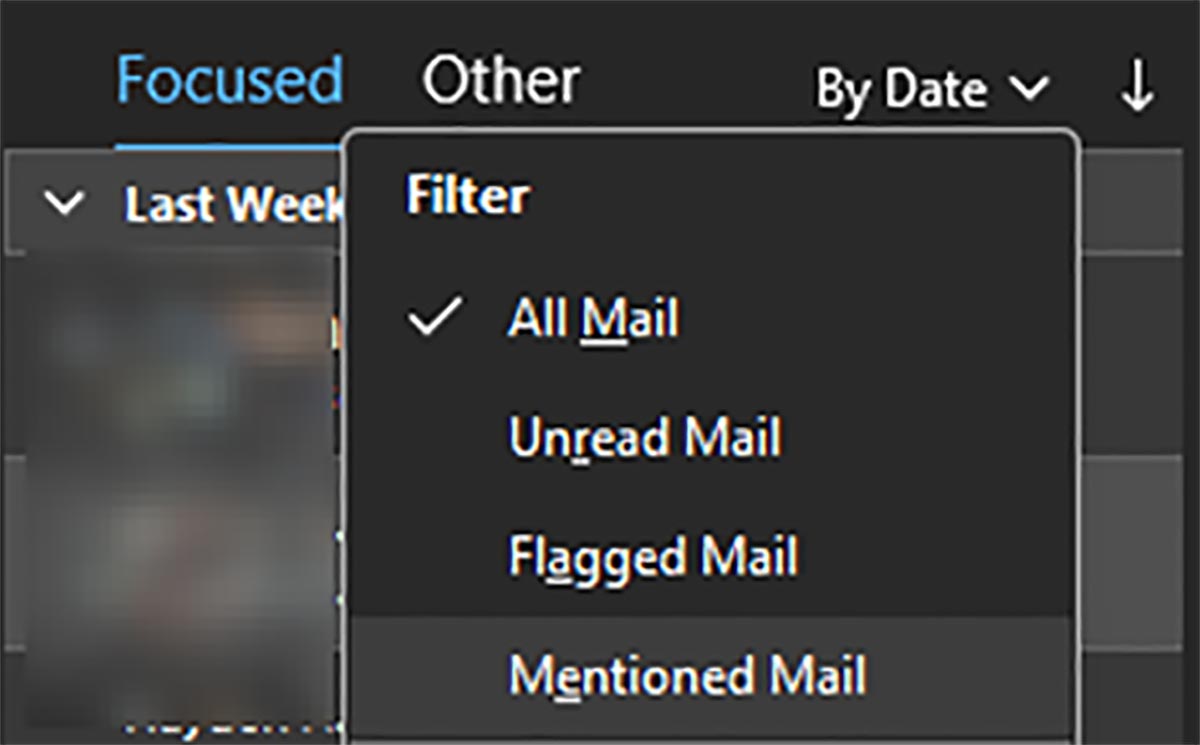
This helps those employees who receive several messages daily to filter out the less important ones.
Tagging people in emails or invites helps your message stand out if you need a response or just want to make sure they see it.
Managed IT Services in Grand Rapids
Looking to keep your business running smoothly while increasing productivity, security and profitability? Contact us here for all your information technology needs.
Did you like this blog? You can subscribe to our newsletter to receive a weekly email with our latest blog posts.











